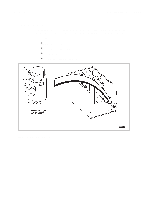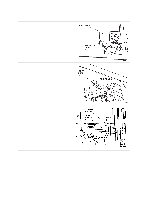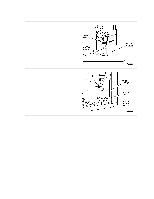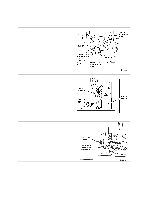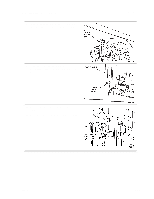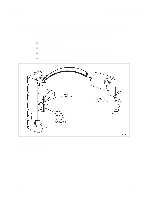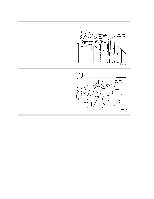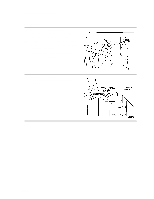Dell PowerVault 130T DLT Service Manual - Page 73
Connect the theta motor power cable, Proceed to the checkout procedures
 |
View all Dell PowerVault 130T DLT manuals
Add to My Manuals
Save this manual to your list of manuals |
Page 73 highlights
PowerVault 130T Service Manual 8. Install both theta stops to the ceiling of the library using a Torx driver with a T-15 bit. 9. Install the lower theta stop to the floor of the library using a Torx driver with a T-15 bit. 10. Connect the theta motor power cable connector. 11. Proceed to the checkout procedures on page 3-43. Theta Motor 4473D 3-37

PowerVault 130T Service Manual
Theta Motor
4473D
3–37
8.
Install both theta stops to the ceiling of the
library using a Torx driver with a T-15 bit.
9.
Install the lower theta stop to the floor of
the library using a Torx driver with a T-15
bit.
10. Connect the theta motor power cable
connector.
11. Proceed to the checkout procedures on page
3–43.