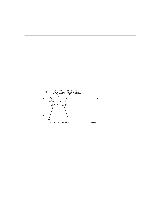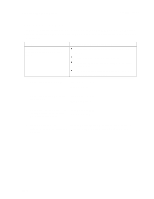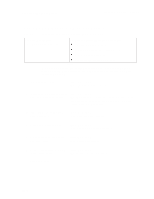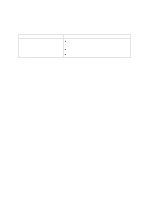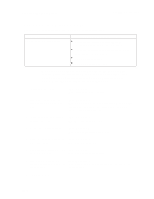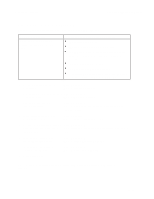Dell PowerVault 130T DLT Service Manual - Page 28
TIP 1020: Tape Drive
 |
View all Dell PowerVault 130T DLT manuals
Add to My Manuals
Save this manual to your list of manuals |
Page 28 highlights
TIP 1020: Tape Drive PowerVault 130T Service Manual TIP 1020: Tape Drive Use this TIP to troubleshoot and repair power problems with the tape drive. Symptom Explanation A tape drive does not power on. Conditions That Could Cause This Problem Faulty cable connection exists between the electronics module and the tape drive Defective tape drive power supply Electronics module power supply faulty WARNING: When the Tape Drive assembly is not installed into the PowerVault 130T, do not apply power. (Refer to S02 in the Safety Booklet.) WARNING: Do not touch any components on the power supply located within the electronics module or on the drive trays. Live voltage could be present even though the PowerVault 130T is powered off. (Refer to S05 in the Safety Booklet.) 1. Is only one of the drives not powered on? Yes: Go to step 3. No: Plug the drive power cable into a different drive power receptacle on the electronics module. If it works but the power receptacle cannot be used for this drive, go to step 4. 2. Are all drives powered off? Yes: Go to step 3. No: Turn off the library power switch. Reseat the AC power cable connector at the back of the library and in the AC wall outlet. Turn on the library power switch. 3. Is the customer's input power circuit breaker in the correct position? Yes: Go to step 4 No: Reset the circuit breaker. 4. Is the electronics module working? Yes: Go to step 5. No: Replace the electronics module. 5. Place a service call. 2-6 4473D