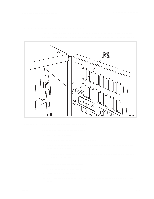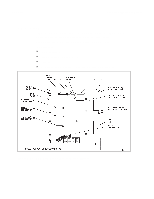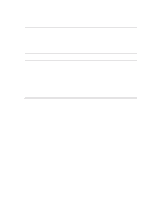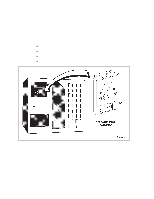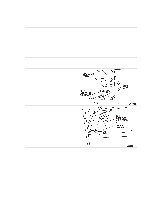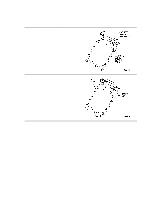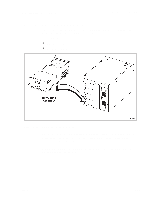Dell PowerVault 130T DLT Service Manual - Page 44
CYO Card, Operator Panel
 |
View all Dell PowerVault 130T DLT manuals
Add to My Manuals
Save this manual to your list of manuals |
Page 44 highlights
CYO Card PowerVault 130T Service Manual CYO Card The CYO card FRU is behind the operator panel. The operator panel is on front of the library, to the left of the window and above the cartridge access port. You must remove the operator panel to access the CYO card and the magnetic sensor switch. Tools required: ESD grounding kit 5/16" Keps nut driver Torx driver with a T-10 and a T-15 bit. Key to the library front door Figure 3-4. Operator Panel 3-8 4473D

CYO Card
PowerVault 130T Service Manual
3–8
4473D
CYO Card
The CYO card FRU is behind the operator panel.
The operator panel is on front of
the library, to the left of the window and above the cartridge access port.
You must
remove the operator panel to access the CYO card and the magnetic sensor switch.
Tools required:
S
ESD grounding kit
S
5/16” Keps nut driver
S
Torx driver with a T-10 and a T-15 bit.
S
Key to the library front door
Figure 3–4.
Operator Panel