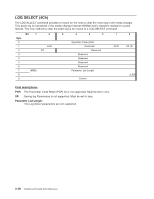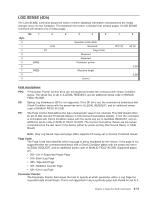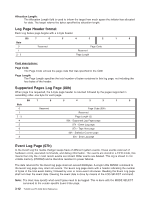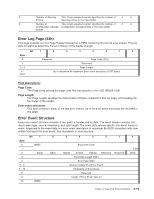Dell PowerVault TL4000 SCSI Reference Guide - Page 29
Alert
 |
View all Dell PowerVault TL4000 manuals
Add to My Manuals
Save this manual to your list of manuals |
Page 29 highlights
SDCI Serial Monitor TNT Monitor Debug Monitor Test MN Server Network RMU 0100h 0200h 0400h 0800h 1000h 2000h 4000h 8000h Next table describes the possible Data types of event data. Data type of event data Binary ASCII Identifier 00h 01h Tape Alert Log Page (2Eh) This page consists of the Page Header followed by 64 Tape Alert flags. Each Tape Alert flag stands for a pre-determined media changer specific error condition. Tape Alert Flags range from 1 until 64. Every tag number has a standardized meaning. This page will not be affected by the LOG SELECT command. This page can be retrieved by means of a Log Sense command with PC (Page Control) set either to 00b or 01b. Byte 0 1 2 3 4 - 323 Bit 7 6 Reserved (MSB) 5 4 3 2 1 Page Code (2Eh) Reserved Page Length (0140h) 64 Tape Alert Flag structures (320 bytes) 0 (LSB) The media changer will support the following Tape Alert Flags: Parameter Code 01d Flag name Library Hardware A Type C Description The media changer mechanism is having difficulty communicating with the drive: v Turn the library OFF then ON v Restart the operation If problem persists, contact Technical Support. 02d Library W There is a problem with the media changer mechanism. If the problem Hardware B persists, contact Technical Support. 03d Library C The media changer has a hardware fault: Hardware C v Make sure the media changer and drives are not being used by any host, then reset the library from the front panel. v If the problem persists, contact Technical Support. Chapter 3. Supported SCSI Commands 3-15