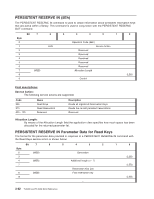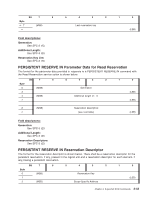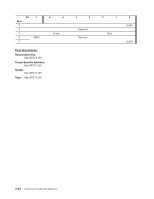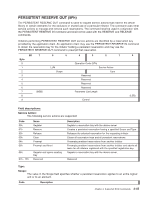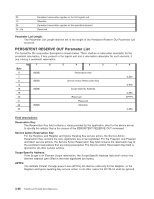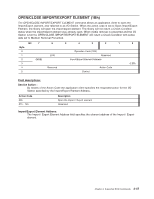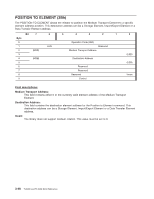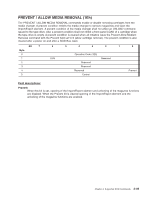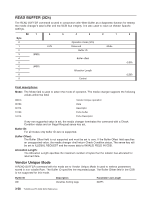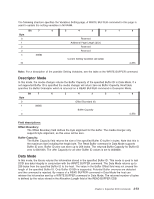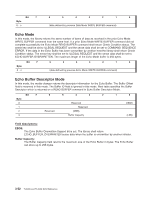Dell PowerVault TL4000 SCSI Reference Guide - Page 61
Open/close, Import/export, Element
 |
View all Dell PowerVault TL4000 manuals
Add to My Manuals
Save this manual to your list of manuals |
Page 61 highlights
OPEN/CLOSE IMPORT/EXPORT ELEMENT (1Bh) The OPEN/CLOSE IMPORT/EXPORT ELEMENT command allows an application client to open the Import/Export element, also referred to as I/O Station. When the action code is set to Open Import/Export Element, the library will open the import/export element. The library will not return a Check Condition status when the import/export element was already open. When media removal is prevented and the I/O Station is full the OPEN/CLOSE IMPORT/EXPORT ELEMENT will return a Check Condition with sense data set to Medium Removal Prevented. Bit 7 Byte 0 1 2 (MSB) 3 4 5 6 LUN Reserved 5 4 3 2 1 Operation Code (1Bh) Reserved Import/Export Element Address Control Action Code 0 (LSB) Field descriptions: Service Action : By means of the Action Code the application client specifies the requested action for the I/O Station specified by the Import/Export Element Address. Action Code 00h 01h - 1Fh Description Open the Import / Export element Reserved Import/Export Element Address: The Import / Export Element Address field specifies the element address of the Import / Export element. Chapter 3. Supported SCSI Commands 3-47