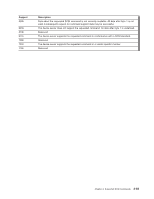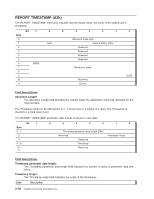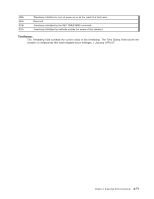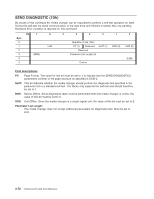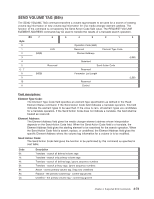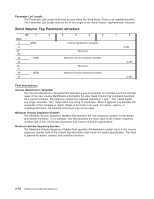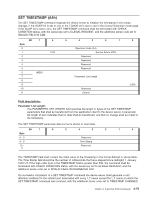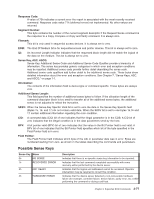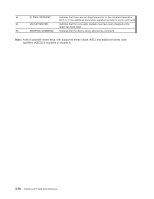Dell PowerVault TL4000 SCSI Reference Guide - Page 87
Field, descriptions, Element, Address, Action
 |
View all Dell PowerVault TL4000 manuals
Add to My Manuals
Save this manual to your list of manuals |
Page 87 highlights
SEND VOLUME TAG (B6h) The SEND VOLUME TAG command transfers a volume tag template to be used for a search of existing volume tag information or new volume tag information for one media changer element address. The function of the command is conveyed by the Send Action Code field value. The REQUEST VOLUME ELEMENT ADDRESS command may be used to transfer the results of a translate search operation. Bit 7 6 5 4 3 2 1 0 Byte 0 Operation Code (B6h) 1 LUN Reserved Element Type Code 2 (MSB) Element Address 3 (LSB) 4 Reserved 5 Reserved Send Action Code 6 - 7 Reserved 8 (MSB) Parameter List Length 9 (LSB) 10 Reserved 11 Control Field descriptions: Element Type Code: The Element Type Code field specifies an element type specification as defined in the Read Element Status command. If the Send Action Code field indicates a translate operation, this field indicates the element types to be searched. If the value is zero, all element types are candidates for a translate operation. If the Send Action Code does not indicate a translate, this field shall be treated as reserved. Element Address: The Element Address field gives the media changer element address whose interpretation depends on the Send Action Code field. When the Send Action Code field is a translate, the Element Address field gives the starting element to be examined for the search operation. When the Send Action Code field is assert, replace, or undefined, the Element Address field gives the specific Element Address where the volume tag information for a volume is to be modified. Send Action Code: The Send Action Code field gives the function to be performed by this command as specified in next table: Code 0h 1h 4h 5h 8h Ah Ch Description Translate - search all defined volume tags Translate - search only primary volume tags Translate - search all defined tags, ignore sequence numbers Translate - search primary tags, ignore sequence numbers Assert - as the primary volume tag, if tag now undefined Replace - the primary volume tag - current tag ignored Undefine - the primary volume tag - current tag ignored Chapter 3. Supported SCSI Commands 3-73