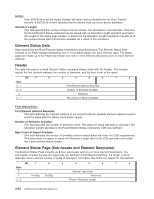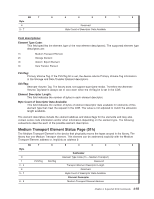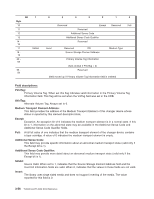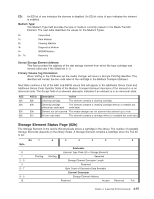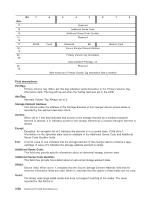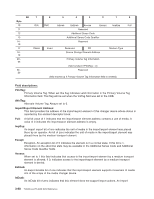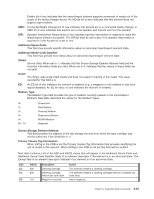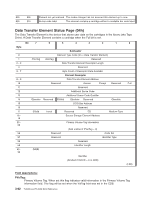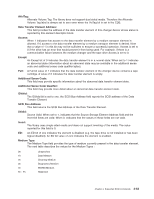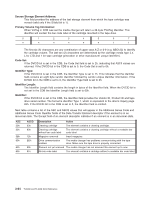Dell PowerVault TL4000 SCSI Reference Guide - Page 73
Import/Export, Element, Status
 |
View all Dell PowerVault TL4000 manuals
Add to My Manuals
Save this manual to your list of manuals |
Page 73 highlights
ED: An ED bit of one indicates the element is disabled (for example, a magazine is not installed or has been logical disabled). An ED bit value of zero indicates the element is enabled. Medium Type: The Medium Type field provides the type of medium currently present in the Storage Element. The next table describes the values for the Medium Types. 0h 1h 2h 3h 4h 5h - 7h Unspecified Data Medium Cleaning Medium Diagnostics Medium WORM Medium Reserved Source Storage Element Address: This field provides the address of the last storage element from which the tape cartridge was moved (valid only if the SValid bit is 1). Primary Volume Tag Information: When VolTag in the CDB is set, the Primary Volume Tag Information field provides identifying the unit of media in this element. When VolTag in the CDB is not set, this field will be omitted. Next table contains a list of the ASC and ASCQ values that will appear in the Additional Sense Code and Additional Sense Code Qualifier fields of an element descriptor if the element is in an abnormal state. The Except field of an element descriptor indicates if an element is in an abnormal state. ASC 30h 30h 3Bh 83h 83h ASCQ 03h 83h 12h 00h 01h Description Action Cleaning cartridge The element contains a cleaning cartridge. Cleaning cartridge without bar code label The element contains a cleaning cartridge without a readable bar code label. Magazine removed Insert magazine. Element not yet scanned The media changer has not scanned this element up to now. No bar code label The element contains a cartridge without a readable bar code label. Import/Export Element Status Page (03h) Import/Export elements are locations of volumes that are being inserted into or withdrawn from the media changer. A volume in one of these elements is accessible by the Medium Transport Element and by an operator. Bit 7 6 5 4 3 2 1 0 Byte Subheader 0 Element Type Code (3h = Import / Export Element) 1 PVolTag AVolTag Reserved 2 - 3 Import / Export Element Descriptor Length 4 Reserved 5 - 7 Byte Count of Descriptor Data Available Element Descriptor 8 - 9 Import / Export Element Address Chapter 3. Supported SCSI Commands 3-59