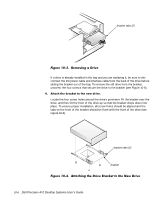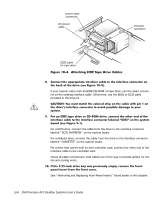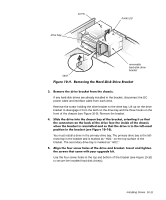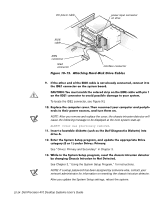Dell Precision 410 Dell Precision WorkStation 410 Desktop Systems User's Guide - Page 143
most bay in the bracket and is marked as HD1 on the top surface of
 |
View all Dell Precision 410 manuals
Add to My Manuals
Save this manual to your list of manuals |
Page 143 highlights
screw drive bay hooks (3) latch removable hard-disk drive bracket If any hard-disk drives are already installed in the bracket, disconnect the DC power cable and interface cable from each drive. Remove the screw holding the drive bracket to the drive bay. Lift up on the drive bracket to disengage it from the latch on the drive bay and the three hooks on the front of the chassis (see Figure 10-9). Remove the bracket. You must install a drive in the primary drive bay. The primary drive bay is the leftmost bay in the bracket and is marked as "HD1" on the top surface of the bracket. The secondary drive bay is marked as "HD2." Use the four screw holes in the top and bottom of the bracket (see Figure 10-10) to secure the installed hard-disk drive(s). Installing Drives 10-11