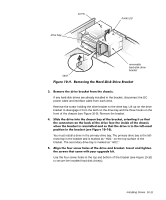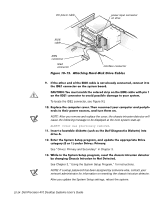Dell Precision 410 Dell Precision WorkStation 410 Desktop Systems User's Guide - Page 147
the primary partition for each hard-disk drive can be no larger than 2 gigabytes GB.
 |
View all Dell Precision 410 manuals
Add to My Manuals
Save this manual to your list of manuals |
Page 147 highlights
See your Diagnostics and Troubleshooting Guide for information on running the diagnostics and troubleshooting any problems that may occur. Refer to the documentation that came with your operating system. EIDE hard-disk drives must be physically formatted, partitioned, and logically formatted before they can be used to store data. Every hard-disk drive from Dell is physically formatted before it is sent to you. NOTE: When using the Windows NT operating system with the FAT 16 file system, the primary partition for each hard-disk drive can be no larger than 2 gigabytes (GB). Extended partitions can be larger than 2 GB, but each logical drive within an extended partition must be no larger than 2 GB. To partition and logically format your hard-disk drive, use the program(s) offered by your operating system. This section describes how to configure and install SCSI devices in your Dell Precision 410 system. Although SCSI devices are installed essentially the same way as other devices, their configuration requirements are different. For details on configuring your particular SCSI subsystem, refer to the documentation that came with your SCSI devices and/or your host adapter card. The following subsections offer some general guidelines. Internal SCSI devices attached to the integrated Adaptec 7890 Ultra2/Wide low voltage differential (LVD) controller through the 68-pin primary SCSI connector on the system board must have a unique SCSI ID number from 0 to 15. Externally accessible SCSI devices attached to the integrated Adaptec 7880 Ultra/ Wide controller through the 50-pin Narrow SCSI connector on the system board must have a unique SCSI ID number from 0 to 7. Installing Drives 10-15