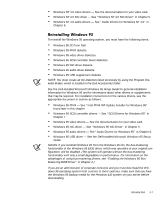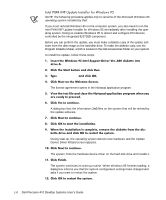Dell Precision 410 Dell Precision WorkStation 410 Desktop Systems User's Guide - Page 28
install Windows NT 4.0 Service Pack 3 and the bus-mastering EIDE - driver
 |
View all Dell Precision 410 manuals
Add to My Manuals
Save this manual to your list of manuals |
Page 28 highlights
Your system was configured by Dell to optimize the features of your computer and of the Microsoft Windows NT 4.0 or Windows 95 operating system. If you need to reinstall either of these operating systems, there are several supplemental items that also must be installed to return the system to its full functionality. See the appropriate subsection that follows for your operating system. To reinstall the Windows NT 4.0 operating system, you must have the following items: Windows NT 4.0 CD from Dell Windows NT 4.0 SCSI controller driver diskettes Windows NT 4.0 Service Pack 3 CD Windows NT 4.0 bus-mastering EIDE driver diskette Windows NT 4.0 video driver diskettes Windows NT 4.0 NIC driver diskette Windows NT 4.0 audio driver diskette NOTE: You must create all the diskettes listed previously by using the Program Diskette Maker, which is located in the Dell Accessories folder. NOTE: You must install Windows NT 4.0 Service Pack 3 and the bus-mastering EIDE driver before installing the NIC drivers. Otherwise, the integrated NIC will not function properly. See the Dell Microsoft Windows NT Workstation 4.0 Setup Guide for general installation information for Windows NT 4.0 and for information about other drivers or supplements that may be required. For installation instructions for the various drivers, see the appropriate section or document as follows: Windows NT 4.0 SCSI controller drivers - See "SCSI Drivers for Windows NT 4.0" in Chapter 7. Windows NT 4.0 bus-mastering EIDE driver - See "Bus-Mastering EIDE Drivers" in Chapter 2. 1-6