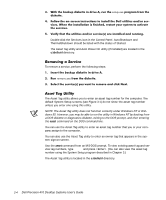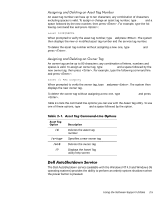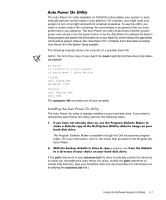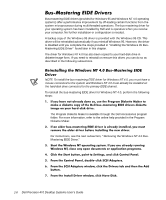Dell Precision 410 Dell Precision WorkStation 410 Desktop Systems User's Guide - Page 37
The Program Diskette Maker is available through the Dell Accessories program
 |
View all Dell Precision 410 manuals
Add to My Manuals
Save this manual to your list of manuals |
Page 37 highlights
The Auto Power On utility (which runs under the MS-DOS® operating system only) reports what caused the system to power on, such as the power switch or a call from the Auto Power On utility itself. This utility also enables you to create a batch file to carry out a series of commands when your system is powered on by the Auto Power On feature or by the power switch. The system utilities and services are already installed and operative on your hard-disk drive. If, for any reason, you need to reinstall the utilities and services, perform the following steps: The Program Diskette Maker is available through the Dell Accessories program folder. For more information, refer to the online help provided in the Program Diskette Maker. The Asset Tag utility and Auto Power On utility (if installed) are located in the c:\dellutil directory. The system utilities and services are already installed and operative on your hard-disk drive. If, for any reason, you need to reinstall the utilities and services, perform the following steps: The Program Diskette Maker is available through the Dell Accessories program folder. For more information, refer to the online help provided in the Program Diskette Maker. Using the Software Support Utilities 2-3