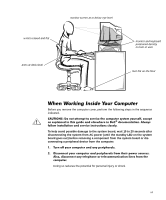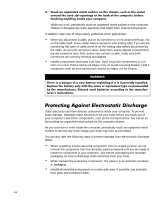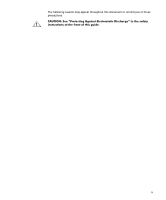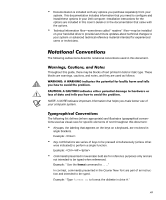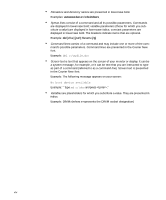Dell Precision 410 Dell Precision WorkStation 410 Desktop Systems User's Guide - Page 9
Uhidfh - workstation
 |
View all Dell Precision 410 manuals
Add to My Manuals
Save this manual to your list of manuals |
Page 9 highlights
This guide is intended for anyone who uses the Dell Precision WorkStation 410 desktop computer systems. It can be used by both first-time and experienced computer users who want to learn about the features and operation of the systems or who want to upgrade their computers. The chapters and appendixes are summarized as follows: Everyone should read Chapter 1, "Introduction," for an overview of the system features and information on where to get help if you need it. Everyone should read the first few sections of Chapter 2, "Using the Software Support Utilities," to find out which utilities and drivers have been included with the system. Only users who want to use one of the utilities or drivers need to read the rest of Chapter 2. Everyone should read the first several sections of Chapter 3, "Using the System Setup Program," to familiarize themselves with this important program. Only users who want to make configuration changes to their system or who want to use the password features need to read the rest of Chapter 3. Users who add or remove an Industry-Standard Architecture (ISA) expansion card should read Chapter 4, "Using the ISA Configuration Utility." Users who want to connect their system to a network should read Chapter 5, "Using the Network Interface Controller." This chapter provides information on connecting the system to a network, configuring the optional network interface controller (NIC), and installing drivers for the NIC. Users who need information on the integrated sound features of the computer system should read Chapter 6, "Using the Integrated Audio Controller." Chapter 6 provides information on connecting audio equipment to your computer, installing audio drivers, and reconfiguring the integrated audio controller. Chapter 7, "Using the Integrated SCSI Controllers," describes the system's small computer system interface (SCSI) controllers and provides information on how to install SCSI drivers. Chapter 8, "Working Inside Your Computer," Chapter 9, "Installing System Board Options," and Chapter 10, "Installing Drives," are intended for users who want to install or remove options inside the computer, such as dual in-line memory modules (DIMMs), expansion cards, or drives. xi