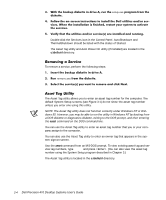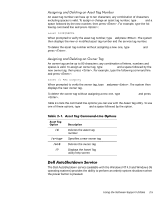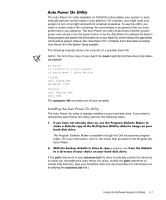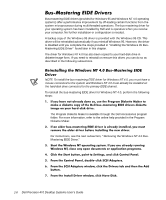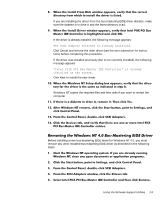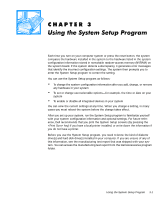Using the Software Support Utilities
2-9
Á³
:KHQ²WKH²,QVWDOO²)URP²’LVN²ZLQGRZ²DSSHDUV´²YHULI\²WKDW²WKH²FRUUHFW²
GLUHFWRU\²IURP²ZKLFK²WR²LQVWDOO²WKH²GULYHU²LV²OLVWHG³
If you are installing the driver from the bus-mastering EIDE driver diskette, make
sure the diskette is in drive A and the listed directory is
a:\
..
³
:KHQ²WKH²,QVWDOO²’ULYHU²ZLQGRZ²DSSHDUV´²YHULI\²WKDW²,QWHO²3,,;²3&,²%XV²
0DVWHU²,’(²&RQWUROOHU²LV²KLJKOLJKWHG²DQG²FOLFN²2.³
If the driver is already installed, the following message appears:
7KH±6&6,±$GDSWHU±VHOHFWHG±LV±DOUHDG\±LQVWDOOHG³
Click Cancel and remove the older driver (see the next subsection for instruc-
tions) before completing this procedure.
If the driver was installed previously (but is not currently installed), the following
message appears:
«,QWHO±3,,;±3&,±%XV±0DVWHU±,’(±&RQWUROOHU‹±LV±DOUHDG\±
LQVWDOOHG±RQ±WKH±V\VWHP³
Click New to install the new driver.
¶¼³ :KHQ²WKH²:LQGRZV²17²6HWXS²GLDORJ²ER[²DSSHDUV´²YHULI\²WKDW²WKH²GLUHF¹
WRU\²IRU²WKH²GULYHU²LV²WKH²VDPH²DV²LQGLFDWHG²LQ²VWHS²Á³
Windows NT copies the required files and then asks if you want to restart the
computer.
¶¶³ ,I²WKHUH²LV²D²GLVNHWWH²LQ²GULYH²$´²UHPRYH²LW³²7KHQ²FOLFN²<HV³
¶·³ $IWHU²:LQGRZV²17²UHVWDUWV´²FOLFN²WKH²6WDUW²EXWWRQ´²SRLQW²WR²6HWWLQJV´²DQG²
FOLFN²&RQWURO²3DQHO³
¶¸³ )URP²WKH²&RQWURO²3DQHO´²GRXEOH¹FOLFN²6&6,²$GDSWHUV³
¶»³ &OLFN²WKH²’HYLFHV²WDE´²DQG²YHULI\²WKDW²WKHUH²DUH²RQH²RU²PRUH²,QWHO²3,,;²
3&,²%XV²0DVWHU²,’(²&RQWUROOHU²HQWULHV³²
5HPRYLQJ±WKH±:LQGRZV±17±¹µ¿±%XV¶0DVWHULQJ±(,’(±’ULYHU
Before installing a new bus-mastering EIDE driver for Windows NT 4.0, you must
remove any other installed bus-mastering EIDE driver as described in the following
steps:
¶³
6WDUW²WKH²:LQGRZV²17²RSHUDWLQJ²V\VWHP³²,I²\RX²DUH²DOUHDG\²UXQQLQJ²
:LQGRZV²17´²FORVH²DQ\²RSHQ²GRFXPHQWV²RU²DSSOLFDWLRQ²SURJUDPV³
·³
&OLFN²WKH²6WDUW²EXWWRQ´²SRLQW²WR²6HWWLQJV´²DQG²FOLFN²&RQWURO²3DQHO³
¸³
)URP²WKH²&RQWURO²3DQHO´²GRXEOH¹FOLFN²6&6,²$GDSWHUV³
»³
)URP²WKH²6&6,²$GDSWHUV²ZLQGRZ´²FOLFN²WKH²’ULYHUV²WDE³
À³
6HOHFW²,QWHO²3,,;²3&,²%XV²0DVWHU²,’(²&RQWUROOHU²DQG²WKHQ²FOLFN²5HPRYH³