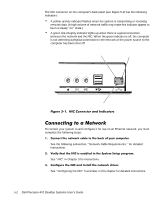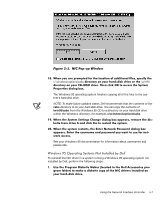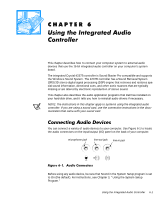Dell Precision 410 Dell Precision WorkStation 410 Desktop Systems User's Guide - Page 93
win95\cabs, c:\windows\options\cabs
 |
View all Dell Precision 410 manuals
Add to My Manuals
Save this manual to your list of manuals |
Page 93 highlights
The Windows 95 operating system finishes copying all of the files to the system's hard-disk drive. NOTE: To make future updates easier, Dell recommends that the contents of the cabs directory is on your hard-disk drive. You can copy the contents of \win95\cabs from the Windows 95 CD to a directory on your hard-disk drive within the Windows directory; for example, c:\windows\options\cabs. See your Windows 95 documentation for information about usernames and passwords. To reinstall the NIC driver in a system running a Windows 95 operating system not installed by Dell, perform the following steps: Using the Network Interface Controller 5-7

Using the Network Interface Controller
5-7
)LJXUH±º¶·µ±±1,&±3RS¶XS±:LQGRZ
¶Á³ :KHQ²\RX²DUH²SURPSWHG²IRU²WKH²ORFDWLRQ²RI²DGGLWLRQDO²ILOHV´²VSHFLI\²WKH²
F·?ZLQGRZV?RSWLRQV?FDEV
²GLUHFWRU\²RQ²\RXU²KDUG¹GLVN²GULYH²RU²WKH²
?ZLQ¸¹
²
GLUHFWRU\²RQ²\RXU²&’¹520²GULYH³²7KHQ²FOLFN²2.²WR²DFFHVV²WKH²6\VWHP²
3URSHUWLHV²GLDORJ²ER[³
The Windows 95 operating system finishes copying all of the files to the sys-
tem’s hard-disk drive.
NOTE: To make future updates easier, Dell recommends that the contents of the
cabs
directory is on your hard-disk drive. You can copy the contents of
\win95\cabs
from the Windows 95 CD to a directory on your hard-disk drive
within the Windows directory; for example,
c:\windows\options\cabs
.
¶Â³ :KHQ²WKH²6\VWHP²6HWWLQJV²&KDQJH²GLDORJ²ER[²DSSHDUV´²UHPRYH²WKH²GLV¹
NHWWH²IURP²GULYH²$²DQG²FOLFN²<HV²WR²UHVWDUW²WKH²V\VWHP³
·¼³ :KHQ²WKH²V\VWHP²UHVWDUWV´²WKH²(QWHU²1HWZRUN²3DVVZRUG²GLDORJ²ER[²
DSSHDUV³²(QWHU²WKH²XVHUQDPH²DQG²SDVVZRUG²\RX²ZDQW²WR²XVH²IRU²QHW¹
ZRUN²DFFHVV³
See your Windows 95 documentation for information about usernames and
passwords.
:LQGRZV±³´±2SHUDWLQJ±6\VWHPV±1RW±,QVWDOOHG±E\±’HOO
To reinstall the NIC driver in a system running a Windows 95 operating system not
installed by Dell, perform the following steps:
¶³
8VH²WKH²3URJUDP²’LVNHWWH²0DNHU²ÄORFDWHG²LQ²WKH²’HOO²$FFHVVRULHV²SUR¹
JUDP²IROGHUŲWR²PDNH²D²GLVNHWWH²FRS\²RI²WKH²1,&²GULYHUV²LQVWDOOHG²RQ²
\RXU²KDUG¹GLVN²GULYH³