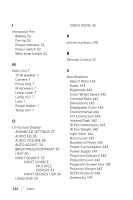Dell S510n Dell Interactive Projector S510/ Users Guide - Page 153
Index
 |
View all Dell S510n manuals
Add to My Manuals
Save this manual to your list of manuals |
Page 153 highlights
Index A Adjusting Projector Focus 9 Focus ring 9 C Changing the Lamp 136 Connecting the Projector Audio cable 27 Commercial RS232 control box 30 HDMI cable 19 MHL cable 23 Power cord 18, 19, 20, 21, 23, 26, 27, 28, 29, 30 RJ45 cable 29 RS232 (9-pin D-sub female to female pin2-3 swap) cable 30 RS232 cable 21 To Computer 18 USB flash disk 28 USB-A to Mini USB-B cable 18 USB-A to USB-B cable 20 VGA to VGA cable 18, 26 Connection Ports Audio left-channel input connector 17 Audio output connector 17 Audio right-channel input connector 17 Audio-A input connector 17 Audio-B input connector 17 Composite Video connector 17 HDMI-A/MHL connector for support MHL feature 17 HDMI-B connector 17 Microphone connector 17 Mini USB (Mini Type B) 17 Power cord connector 17 RJ-45 connector 17 RS232 connector 17 USB Type A connector for USB Viewer 17 USB Type B connector (DoUSB) for USB Display 17 VGA output (monitor loop through) connector 17 VGA-A input (D-sub) connector 17 VGA-B input (D-sub) connector 17 Contact Dell 5, 133, 136 D Dell contacting 148, 150 Index 153