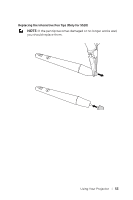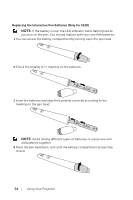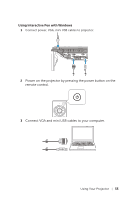Dell S510n Dell Interactive Projector S510/ Users Guide - Page 58
Turn on the power switch of the IR Pen., Point the IR Pen to the screen, and start using your IR Pen.
 |
View all Dell S510n manuals
Add to My Manuals
Save this manual to your list of manuals |
Page 58 highlights
Touch the target marks on the screen. (Press the "ESC" key to exit the calibration process). After the 4th point of calibration is finished, please wait for 2 seconds while the calibration data is saved. 11 Turn on the power switch of the IR Pen. 12 Point the IR Pen to the screen, and start using your IR Pen. 58 Using Your Projector

58
Using Your Projector
Touch the target marks on the screen. (Press the "ESC" key to
exit the calibration process). After the 4
th
point of calibration is
finished, please wait for 2 seconds while the calibration data is
saved.
11
Turn on the power switch of the IR Pen.
12
Point the IR Pen to the screen, and start using your IR Pen.