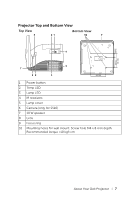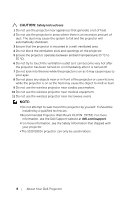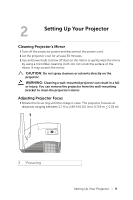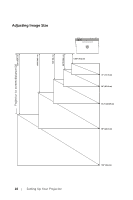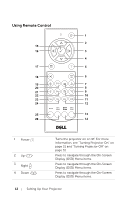Dell S510n Dell Interactive Projector S510/ Users Guide - Page 9
Setting Up Your Projector, Cleaning Projector's Mirror, Adjusting Projector Focus
 |
View all Dell S510n manuals
Add to My Manuals
Save this manual to your list of manuals |
Page 9 highlights
2 Setting Up Your Projector Cleaning Projector's Mirror 1 Turn off the projector power and disconnect the power cord. 2 Let the projector cool for at least 30 minutes. 3 Use air blower bulb to blow off dust on the mirror or gently wipe the mirror by using a microfiber cleaning cloth. Do not scrub the surface of the mirror. It may scratch the mirror. CAUTION: Do not spray cleaners or solvents directly on the projector. WARNING: Cleaning a wall-mounted projector can result in a fall or injury. You can remove the projector from the wall-mounting bracket to clean the projector's mirror. Adjusting Projector Focus 1 Rotate the focus ring until the image is clear. The projector focuses at distances ranging between 1.7 ft to 2.49 ft (0.517 m to 0.759 m ± 0.01 m). 1 1 Focus ring Setting Up Your Projector 9