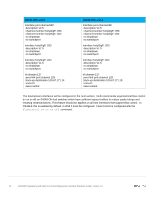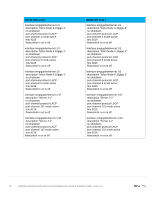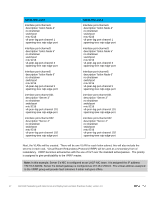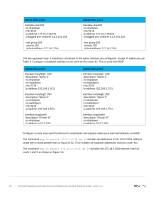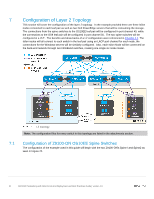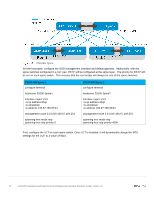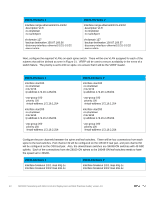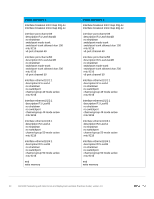Dell Z9100 EMC Networking with Isilon Front-End Deployment and Best Practices - Page 39
downstream port-channel101
 |
View all Dell Z9100 manuals
Add to My Manuals
Save this manual to your list of manuals |
Page 39 highlights
S4048-ON Leaf 3 route-map spine-leaf permit 10 match ip address spine-leaf ip prefix-list spine-leaf description Redistribute loopback and leaf networks seq 10 permit 10.0.2.0/24 ge 32 seq 20 permit 172.16.0.0/16 ge 24 S4048-ON Leaf 4 route-map spine-leaf permit 10 match ip address spine-leaf ip prefix-list spine-leaf description Redistribute loopback and leaf networks seq 10 permit 10.0.2.0/24 ge 32 seq 20 permit 172.16.0.0/16 ge 24 Include the point-to-point interfaces to each leaf pair in an ECMP group. Enable link bundle monitoring to report when traffic is unevenly distributed across multiple links. Note: ECMP is not enabled until BGP or OSPF is configured. S4048-ON Leaf 3 ecmp-group 1 interface fortyGigE 1/49 interface fortyGigE 1/50 link-bundle-monitor enable S4048-ON Leaf 4 ecmp-group 1 interface fortyGigE 1/49 interface fortyGigE 1/50 link-bundle-monitor enable Uplink Failure Detection (UFD) is configured next. UFD shuts down all downstream interfaces if all uplinks fail. S4048-ON Leaf 3 uplink-state-group 1 downstream port-channel1 downstream port-channel3 downstream port-channel5 downstream port-channel101 downstream port-channel102 upstream fortyGigE 1/49 upstream fortyGigE 1/50 S4048-ON Leaf 4 uplink-state-group 1 downstream port-channel1 downstream port-channel3 downstream port-channel5 downstream port-channel101 downstream port-channel102 upstream fortyGigE 1/49 upstream fortyGigE 1/50 Use these commands to configure BGP. First, enable BGP with the router bgp ASN command. The ASN is from Figure 14. The bgp bestpath as-path multipath-relax enables ECMP. The maximum-paths ebgp 2 command specifies the maximum number of parallel paths to a destination to add to the routing table. This number should be equal to or greater than the number of spines, up to 64. 39 Dell EMC Networking with Isilon Front-End Deployment and Best Practices Guide | version 1.0