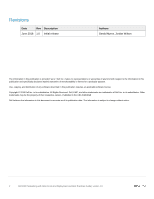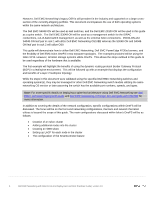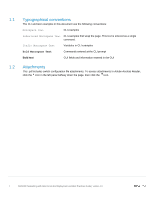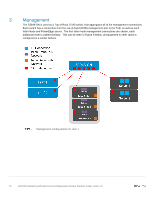Dell Z9100 EMC Networking with Isilon Front-End Deployment and Best Practices - Page 7
Typographical conventions, 1.2 Attachments, Bold Monospace Text
 |
View all Dell Z9100 manuals
Add to My Manuals
Save this manual to your list of manuals |
Page 7 highlights
1.1 1.2 Typographical conventions The CLI and GUI examples in this document use the following conventions: Monospace Text CLI examples Underlined Monospace Text CLI examples that wrap the page. This text is entered as a single command. Italic Monospace Text Variables in CLI examples Bold Monospace Text Commands entered at the CLI prompt Bold text GUI fields and information entered in the GUI Attachments This .pdf includes switch configuration file attachments. To access attachments in Adobe Acrobat Reader, click the icon in the left pane halfway down the page, then click the icon. 7 Dell EMC Networking with Isilon Front-End Deployment and Best Practices Guide | version 1.0

7
Dell EMC Networking with Isilon Front-End Deployment and Best Practices Guide | version 1.0
1.1
Typographical conventions
The CLI and GUI examples in this document use the following conventions:
Monospace Text
CLI examples
Underlined Monospace Text
CLI examples that wrap the page. This text is entered as a single
command.
Italic
Monospace Text
Variables in CLI examples
Bold Monospace Text
Commands entered at the CLI prompt
Bold text
GUI fields and information entered in the GUI
1.2
Attachments
This .pdf includes switch configuration file attachments. To access attachments in Adobe Acrobat Reader,
click the
icon in the left pane halfway down the page, then click the
icon.