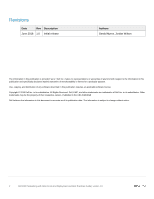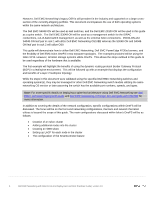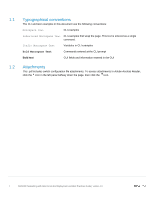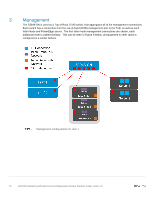Dell Z9100 EMC Networking with Isilon Front-End Deployment and Best Practices - Page 6
Isilon X210. However, all Isilon storage systems utilize OneFS., EMC Leaf-Spine Deployment Guide - configuration guide
 |
View all Dell Z9100 manuals
Add to My Manuals
Save this manual to your list of manuals |
Page 6 highlights
However, Dell EMC Networking's legacy OS9 is still prevalent in the industry and supported on a large crosssection of the currently-shipping portfolio. This document encompasses the use of both operating systems within the same network architecture. The Dell EMC S4048-ON will be used as leaf switches, and the Dell EMC Z9100-ON will be used in this guide as a spine switch. The Dell EMC S3048-ON will be used as a management switch for the iDRAC connections, out-of-band switch management, as well as the external Isilon connections. Z9100-ON and S4048-ON leaf pair in rack 1 will utilize Dell EMC Networking OS10EE whereas the S3048-ON and S4048ON leaf pair in rack 2 will utilize OS9. This guide will demonstrate how to utilize Dell EMC Networking, Dell EMC PowerEdge R730xd servers, and the flexibility of Dell EMC Isilon OneFS in two separate topologies. The examples provided will be using the Isilon X210. However, all Isilon storage systems utilize OneFS. This allows the steps outlined in this guide to be used regardless of the hardware that is available. The first example will highlight the benefits of using the dynamic routing protocol Border Gateway Protocol (BGP) in a leaf/spine environment. This will be followed up with an example that displays the configuration and benefits of a layer 2 leaf/spine topology. While the steps in this document were validated using the specified Dell EMC Networking switches and operating system(s), they may be leveraged for other Dell EMC Networking switch models utilizing the same networking OS version or later assuming the switch has the available port numbers, speeds, and types. Note: For more specific details on deploying a spine-leaf architecture using Dell EMC Networking see Dell EMC Leaf-Spine Deployment Guide and Dell EMC Networking L3 Design for Leaf-Spine with OS10EE for more information. In addition to covering the details of the network configuration, specific configurations within OneFS will be discussed. The focus will be on the front-end networking configurations, the back-end network that Isilon utilizes is beyond the scope of this guide. The main configurations discussed within Isilon's OneFS will be as follows: • Creation of an Isilon cluster • Adding additional nodes into the cluster • Creating an SMB share • Setting up LACP for each node in the cluster • The configuration of the SmartConnect feature 6 Dell EMC Networking with Isilon Front-End Deployment and Best Practices Guide | version 1.0