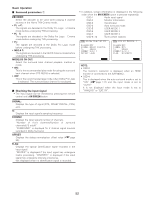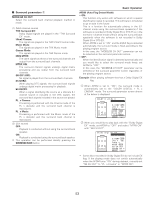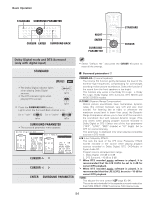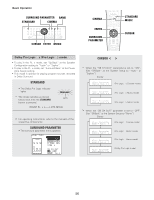Denon AVR-5805CI Owners Manual - English - Page 51
Home Thx Cinema, Surround Parameter, Cursor, Enter
 |
UPC - 081757507424
View all Denon AVR-5805CI manuals
Add to My Manuals
Save this manual to your list of manuals |
Page 51 highlights
THX Surround EX / Home THX Cinema mode • When the HOME THX CINEMA button is pressed, the surround mode is set as follows according to the signal that is played: q THX Surround EX (THX Ultra2 Cinema) w Home THX CINEMA (PLIIx C + THX) e THX 5.1 r ES DSCRT 6.1 +THX, ES MTRX 6.1 + THX When the HOME THX CINEMA mode is set when a DVD is played, check the DVD player's digital output setting and change the setting to one for which Dolby Digital and DTS bit stream signals can be output ("bit stream", for example). 2 Playing sources recorded in Dolby Surround in the Home THX Cinema Surround mode 1 Press the HOME THX CINEMA button to select "Home THX Cinema" mode. 2 Play a program source with the mark. Basic Operation 2 To play in the THX Surround EX / Home THX Cinema Surround mode for sources recorded in Dolby Digital or DTS 1 Press the HOME THX CINEMA button to select "Home THX Cinema" mode. 2 Play a program source with the mark. • The Dolby Digital indicator lights when playing Dolby Digital sources. • The DTS indicator lights when playing DTS sources. , lights For operating instructions, refer to the manuals of the respective lights components. The channel status information during playback of Dolby Digital and DTS sources can be checked pressing the STATUS button on the main unit. Press the SURROUND BACK button. Lights when the Surround Back channel is on. Set to "1spkr" lights Set to "2spkrs" lights For operating instructions, refer to the manuals of the respective components. 3 Press the SURROUND PARAMETER button. • The surround parameter menu appears. 4 Press the CURSOR D or H button to select the parameter. 5 Press the CURSOR F or G button to select the setting. 6 Press the ENTER or SURROUND PARAMETER button to complete the setting. 51