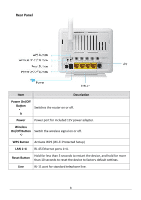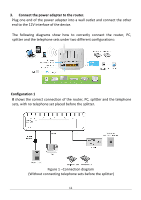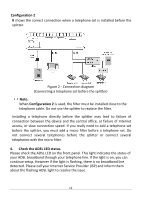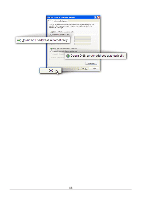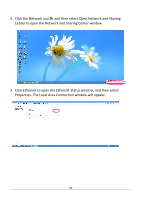Edimax AR-7186WnB Manual - Page 13
Firewall settings., PC LAN IP configuration.
 |
View all Edimax AR-7186WnB manuals
Add to My Manuals
Save this manual to your list of manuals |
Page 13 highlights
5. Firewall settings. Please turn off all personal firewalls before you continue the setup - firewalls can block communication between your PC and router. Note: You must use the power adapter included in the package with the router, do NOT attempt to use a third-party power adapter. 6. PC LAN IP configuration. Configure your PC's LAN settings to automatically obtain an IP address from the router by following the steps below: 1. Click "Start" and then select "Control Panel". 2. Click "Switch to Classic View" in the top left to show additional setting icons. 13

13
5.
Firewall settings.
Please turn off all personal firewalls before you continue the setup
–
firewalls
can block communication between your PC and router.
Note: You must use the power adapter included in the package with the
router, do NOT attempt to use a third-party power adapter.
6.
PC LAN IP configuration.
Configure your PC’s LAN
settings to automatically obtain an IP address from
the router by following the steps below:
1.
Click
“Start”
and then select
“Control Panel”
.
2.
Click
“Switch to Classic View”
in the top left to show additional setting
icons.