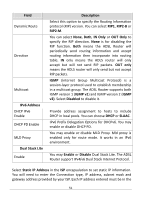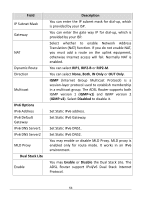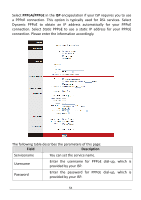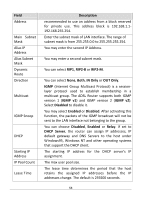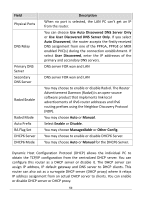Edimax AR-7186WnB Manual - Page 54
PPPoA/PPPoE, Field, Description
 |
View all Edimax AR-7186WnB manuals
Add to My Manuals
Save this manual to your list of manuals |
Page 54 highlights
Select PPPoA/PPPoE in the ISP encapsulation if your ISP requires you to use a PPPoE connection. This option is typically used for DSL services. Select Dynamic PPPoE to obtain an IP address automatically for your PPPoE connection. Select Static PPPoE to use a static IP address for your PPPoE connection. Please enter the information accordingly. The following table describes the parameters of this page: Field Description Servicename You can set the service name. Username Enter the username for PPPoE dial-up, which is provided by your ISP. Password Enter the password for PPPoE dial-up, which is provided by your ISP. 54
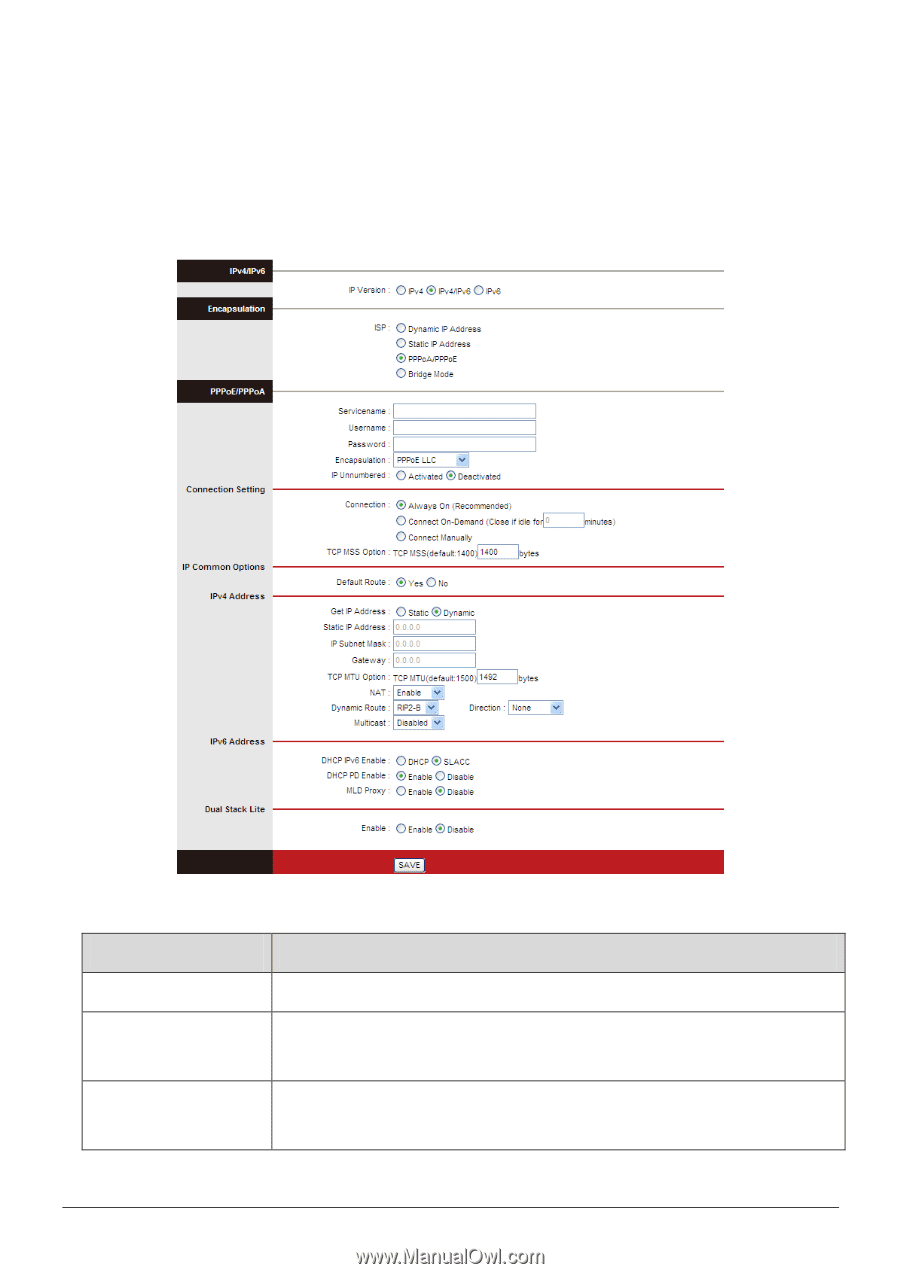
54
Select
PPPoA/PPPoE
in the
ISP
encapsulation if your ISP requires you to use
a PPPoE connection. This option is typically used for DSL services. Select
Dynamic PPPoE to obtain an IP address automatically for your PPPoE
connection. Select Static PPPoE to use a static IP address for your PPPoE
connection. Please enter the information accordingly.
The following table describes the parameters of this page:
Field
Description
Servicename
You can set the service name.
Username
Enter the username for PPPoE dial-up, which is
provided by your ISP.
Password
Enter the password for PPPoE dial-up, which is
provided by your ISP.