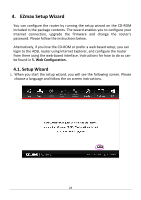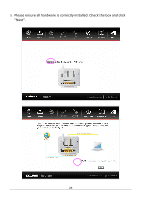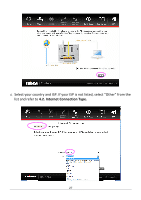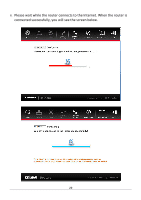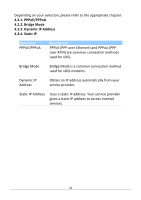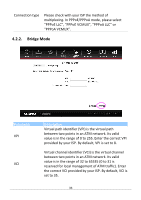Edimax AR-7186WnB Manual - Page 28
ter your ISP's username and password and click Apply. On the next, screen, click Apply again.
 |
View all Edimax AR-7186WnB manuals
Add to My Manuals
Save this manual to your list of manuals |
Page 28 highlights
5. Enter your ISP's username and password and click "Apply". On the next screen, click "Apply" again. 28
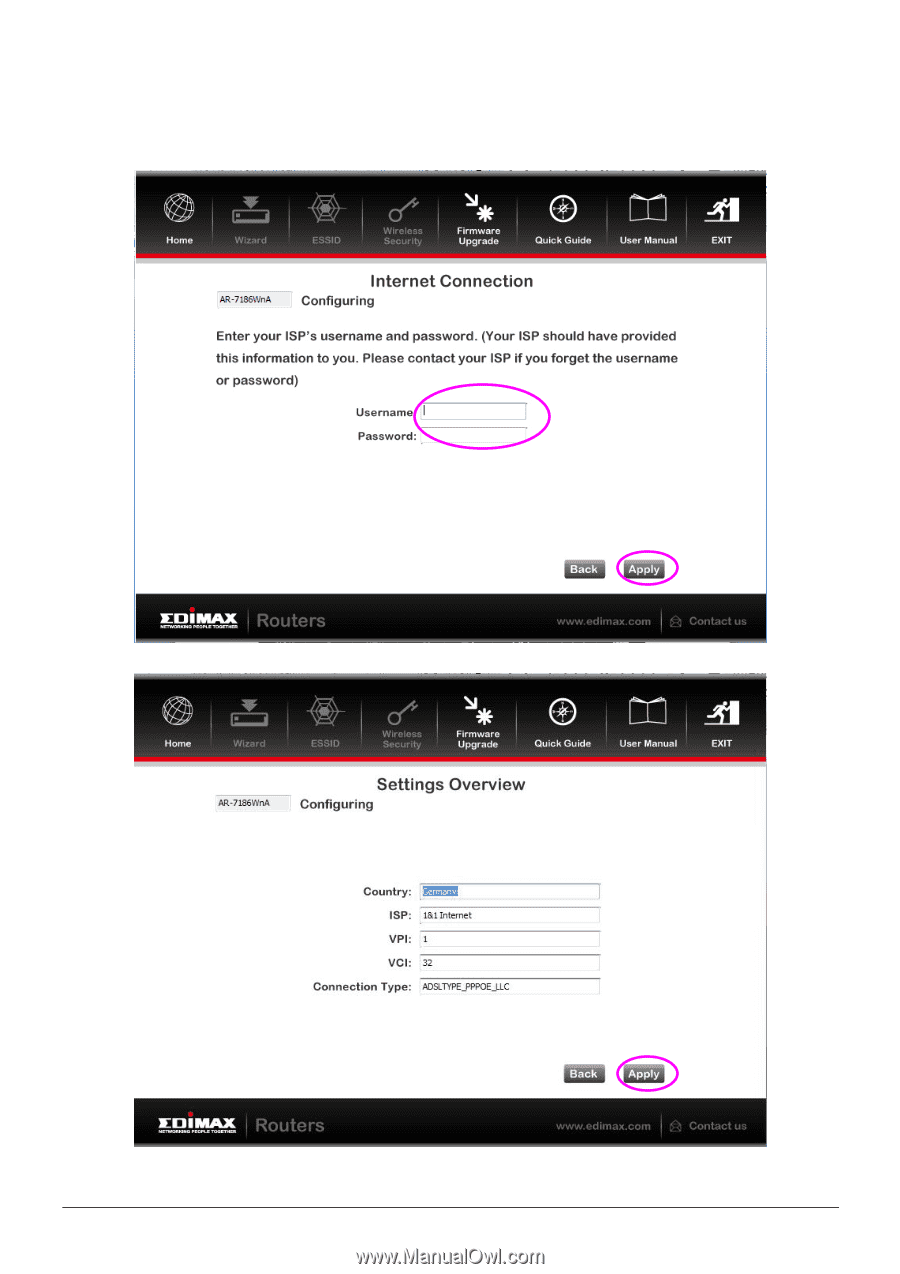
28
5.
En
ter your ISP’s username and password and click “Apply”. On the next
screen, click “Apply” again.