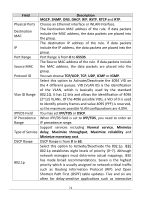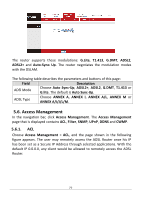Edimax AR-7186WnB Manual - Page 76
VLAN Index
 |
View all Edimax AR-7186WnB manuals
Add to My Manuals
Save this manual to your list of manuals |
Page 76 highlights
The following table describes the parameters of this page: Field Description VLAN Index Choose a VLAN index from 1 to 8. Active Select Yes or No to specify whether VLAN settings are active or not. VLAN ID VLAN ID is from 1 to 4094. ATM VCs Supports eights ATM VCs, which can be tagged. Ethernet The Ethernet port can be tagged. Wireless LAN You can add a wireless port to the VLAN group. 5.5.6. ADSL Click Advanced Setup > ADSL, the page shown in the following figure appears. The ADSL feature can be selected when you meet the physical connection problem. Please check the proper settings with your Internet service provider. 76

76
The following table describes the parameters of this page:
Field
Description
VLAN Index
Choose a VLAN index from
1
to
8
.
Active
Select
Yes
or
No
to specify whether VLAN settings
are active or not.
VLAN ID
VLAN ID is from
1
to
4094
.
ATM VCs
Supports eights ATM VCs, which can be tagged.
Ethernet
The Ethernet port can be tagged.
Wireless LAN
You can add a wireless port to the VLAN group.
5.5.6.
ADSL
Click
Advanced Setup
>
ADSL
, the page shown in the following figure appears.
The ADSL feature can be selected when you meet the physical connection
problem. Please check the proper settings with your Internet service provider.