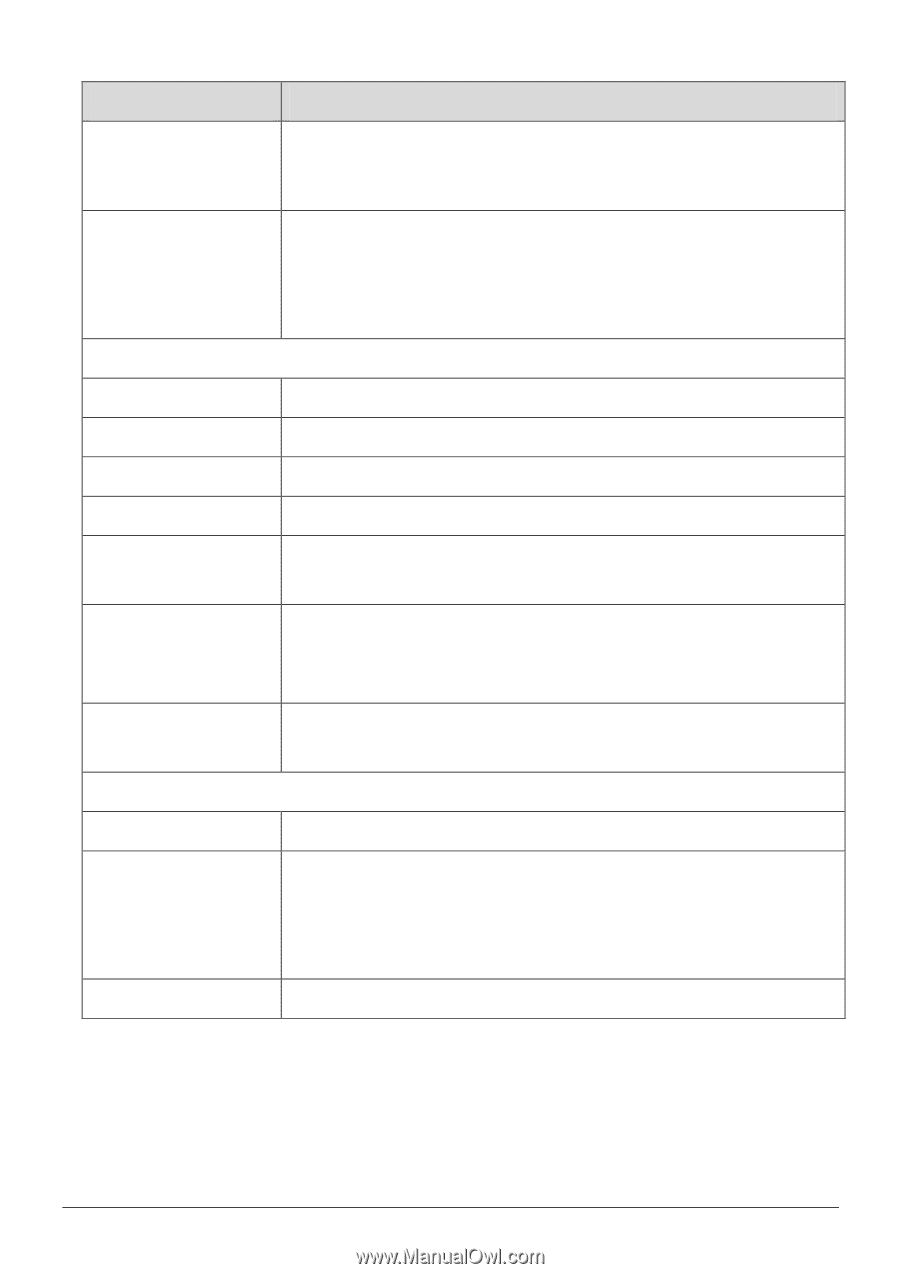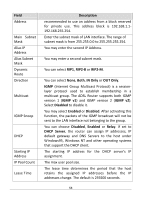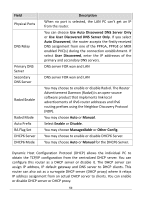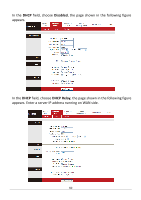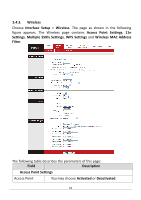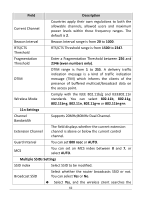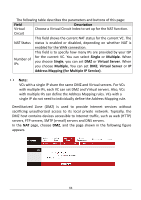Edimax AR-7186WnB Manual - Page 63
Wireless MAC Address Filter
 |
View all Edimax AR-7186WnB manuals
Add to My Manuals
Save this manual to your list of manuals |
Page 63 highlights
Field Description Use WPS router through broadcasting SSID. Select No to hide SSID. SSID is not visible to wireless client searches. WPS technology allows new customers without a previously-established account to securely connect to your network at the Wi-Fi hotspot, create and pay for an account, and access the Internet. WPS Settings WPS state WPS state is displayed here. WPS mode Select PIN code or PBC. Start WPS Click to start WPS.. WPS progress Indicates current WPS progress status. Reset to OOB Click Reset to OOB (out of box) to reset all Wi-Fi settings to default. Enter an SSID. The service set identification (SSID) is SSID a unique name to identify the router in the wireless LAN. Authentication Type Select from Disabled, WEP-64Bits, WEP-128Bits, WPA-PSK, WPA2-PSK, WPA-PSK/WPA2-PSK. Wireless MAC Address Filter Active Activate or deactivate wireless MAC address filter. Action Set Allow or Deny for listed MAC addresses. This function can be used to allow or deny access to certain wireless clients based on their MAC Address. Mac Address #1-8 You can set up to eight MAC addresses. 63