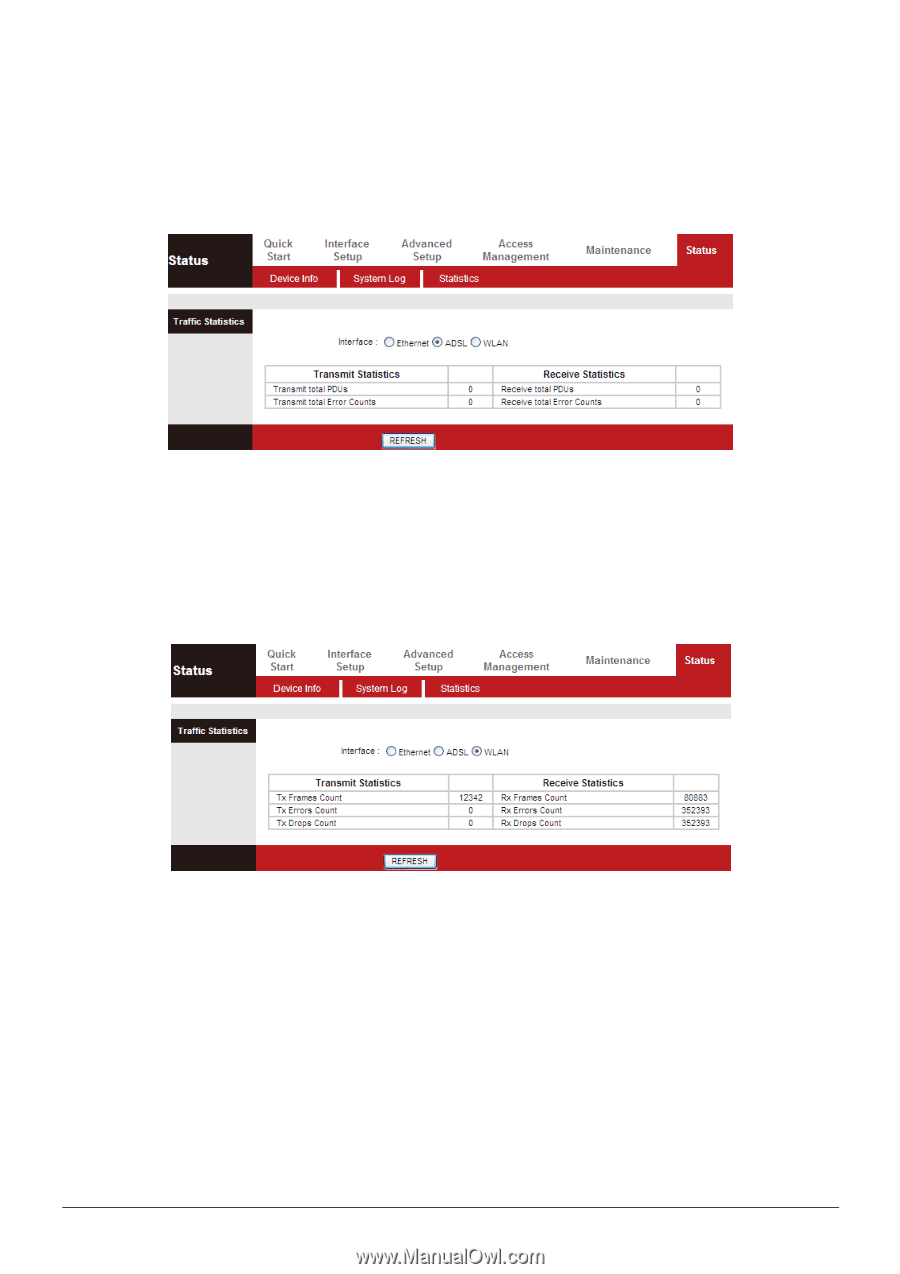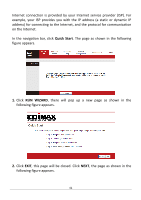Edimax AR-7186WnB Manual - Page 40
Quick Start
 |
View all Edimax AR-7186WnB manuals
Add to My Manuals
Save this manual to your list of manuals |
Page 40 highlights
5.2.3.2. ADSL Statistics In the Traffic Statistic page, click ADSL and the page shown in the following figure appears. In this page, you can view the ADSL line statistics such as total PDUs, total Error Counts. 5.2.3.1. WLAN Statistics In the Traffic Statistic page, click WLAN and the page shown in the following figure appears. In this page, you can view the WLAN statistics such as transmit/receive frames count, errors count and drops count. 5.3. Quick Start The Quick Start page will guide you to configure the ADSL router to connect to your ISP (Internet Service Provider). The following sections describe these various configuration parameters. Whether you configure these parameters or use the default ones, click NEXT to enable your Internet connection. When subscribing to a broadband service, you should be aware of the method by which you are connected to the Internet. Your physical WAN device can be either PPP, ADSL or both. Technical information about your 40