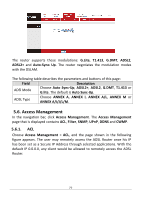Edimax AR-7186WnB Manual - Page 79
Field, Description, IP / MAC Filter, Application Filter, Filter, Incoming, Outgoing
 |
View all Edimax AR-7186WnB manuals
Add to My Manuals
Save this manual to your list of manuals |
Page 79 highlights
The following table describes the parameters and buttons of this page: Field Description Filter Type Support IP / MAC Filter, Application Filter and URL Selection Filter. IP/MAC Filter Set You can choose an IP / MAC Filter Set Index from 1 to 12. Index Interface You can select an interface from the eight PVCs or the LAN interface. Direction Choose Both, Incoming or Outgoing. Rule Type Select IP or MAC. Source IP Enter the Source IP Address. Address Port Number Enter the Port Number. 0 means don't care. Destination IP Enter the Destination IP Address. Address Protocol Support TCP, UDP or ICMP. 79
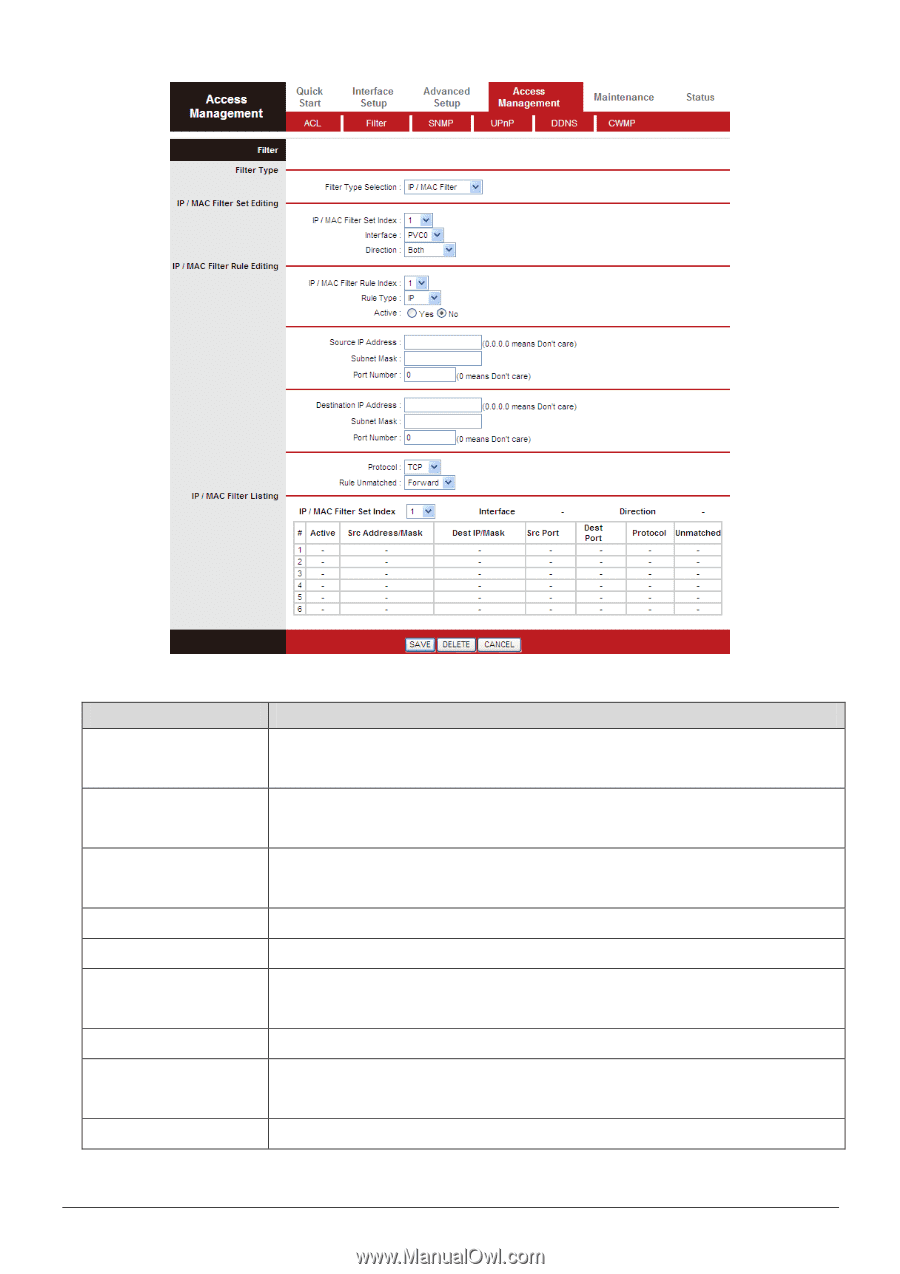
79
The following table describes the parameters and buttons of this page:
Field
Description
Filter Type
Selection
Support
IP / MAC Filter
,
Application Filter
and
URL
Filter
.
IP/MAC Filter Set
Index
You can choose an IP / MAC Filter Set Index from
1
to
12
.
Interface
You can select an interface from the eight PVCs or the
LAN interface.
Direction
Choose
Both
,
Incoming
or
Outgoing
.
Rule Type
Select
IP
or
MAC
.
Source IP
Address
Enter the Source IP Address.
Port Number
Enter the Port Number.
0
means don't care.
Destination IP
Address
Enter the Destination IP Address.
Protocol
Support
TCP
,
UDP
or
ICMP
.