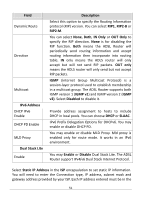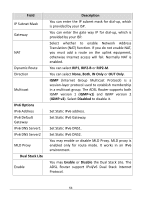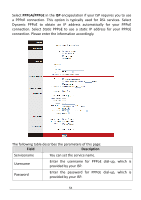Edimax AR-7186WnB Manual - Page 50
Field, Description, IP Common Options, Bridged IP LLC, Bridged IP, VC-Mux, Routed IP LLCIPoA, Routed
 |
View all Edimax AR-7186WnB manuals
Add to My Manuals
Save this manual to your list of manuals |
Page 50 highlights
The following table describes the parameters of this page: Field Description IP Common Options Encapsulation You can choose 1483 Bridged IP LLC, 1483 Bridged IP VC-Mux, 1483 Routed IP LLC(IPoA) or 1483 Routed IP VC-Mux. IP Unnumbered You can choose Activated or Deactivated. Default Route You can enable or disable the default route. If enabled, the current PVC will be the default gateway to the Internet from this device. TCP MTU Option You can set a TCP MTU value. The range is from 100 to 1500. The default is 1492. IPv4 Address NAT Select whether to enable Network Address Translation (NAT) function. If you do not enable NAT, you must add a route on the uplink equipment, otherwise Internet access will fail. Normally NAT is enabled. 50
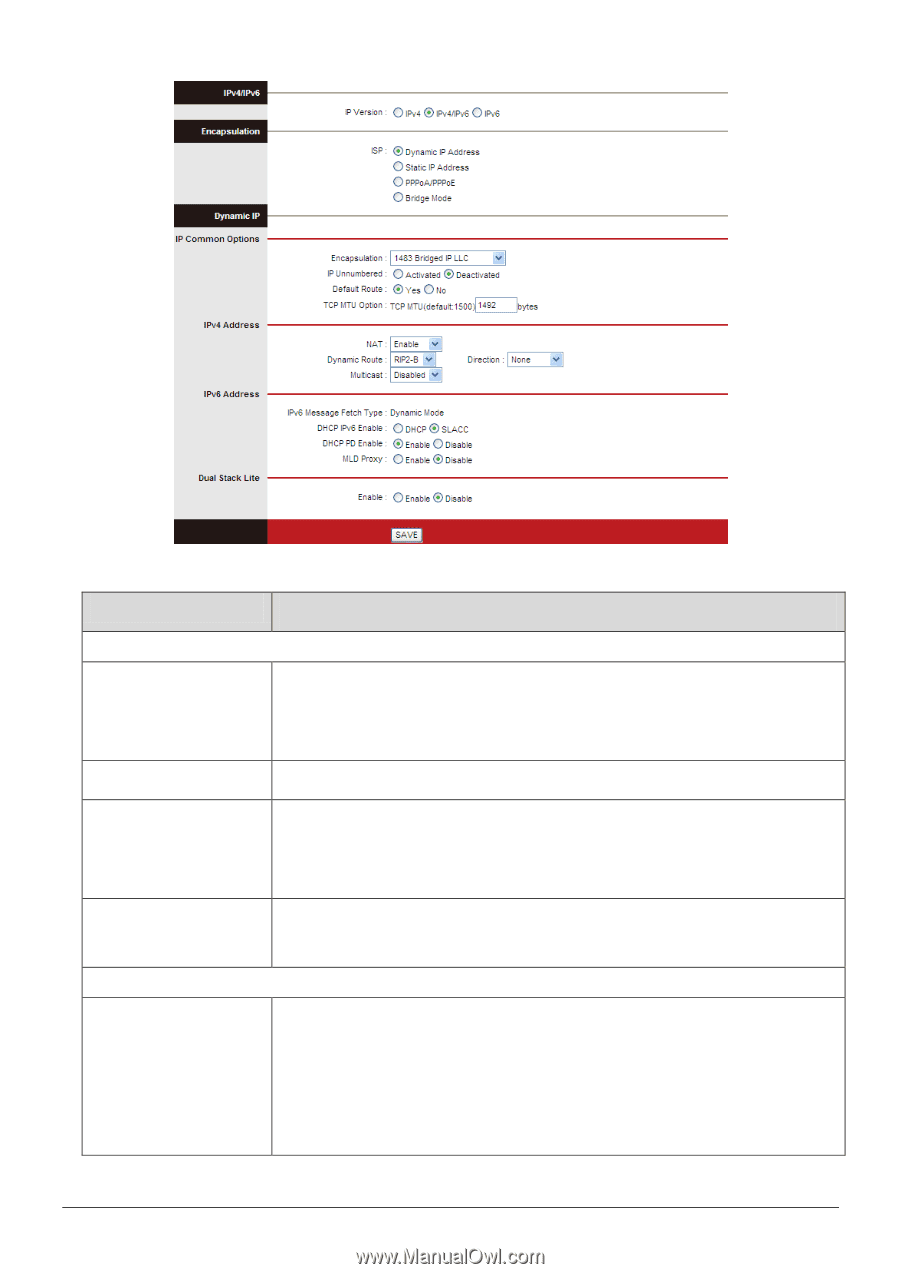
50
The following table describes the parameters of this page:
Field
Description
IP Common Options
Encapsulation
You can choose
1483 Bridged IP LLC
,
1483 Bridged IP
VC-Mux
,
1483 Routed IP LLC(IPoA)
or
1483 Routed
IP VC-Mux
.
IP Unnumbered
You can choose
Activated
or
Deactivated
.
Default Route
You can enable or disable the default route. If
enabled, the current PVC will be the default gateway
to the Internet from this device.
TCP MTU Option
You can set a TCP MTU value. The range is from 100
to 1500. The default is
1492
.
IPv4 Address
NAT
Select whether to enable Network Address
Translation (NAT) function. If you do not enable NAT,
you must add a route on the uplink equipment,
otherwise Internet access will fail. Normally NAT is
enabled.