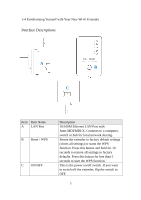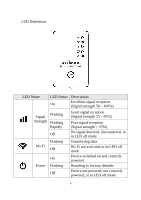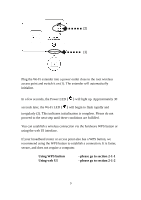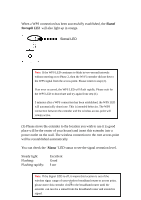Edimax EW-7438RPn Manual - Page 12
WPS button, WPS LED - setup
 |
View all Edimax EW-7438RPn manuals
Add to My Manuals
Save this manual to your list of manuals |
Page 12 highlights
2-1-1 Hardware WPS Button Setup 1. Press and hold the WPS button on the extender for 2 seconds, until the WPS LED starts flashing. WPS button WPS LED 2. Press the WPS button on the root wireless access point within 2 minutes to establish a connection. The amount of time the button should be held down will vary between different routers, some will work with a quick press, while others may require holding the button down for 2 seconds or more. 10
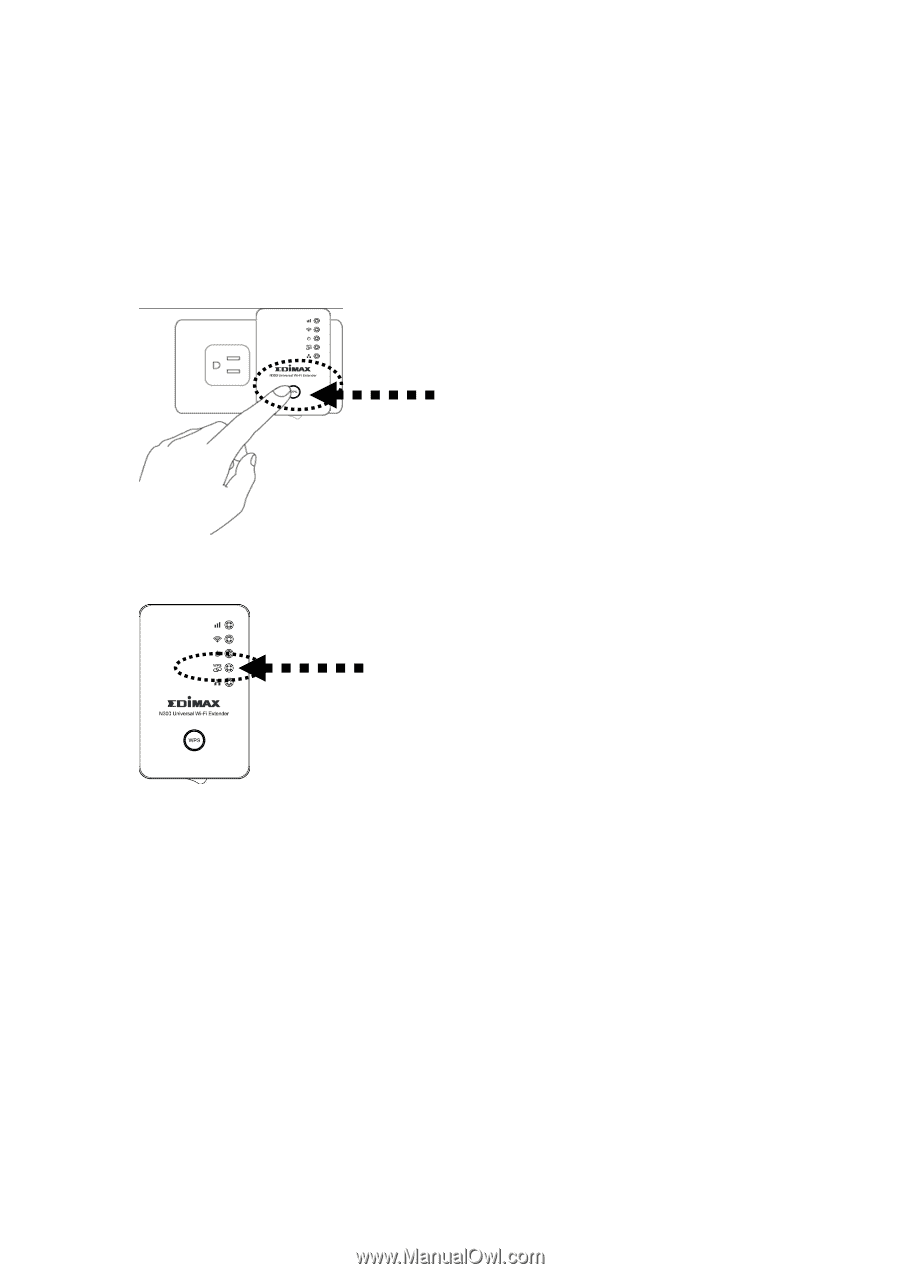
10
2-1-1 Hardware WPS Button Setup
1.
Press and hold the
WPS button
on the extender for 2 seconds, until the
WPS LED
starts flashing.
2.
Press the
WPS button
on the root wireless access point within 2
minutes to establish a connection. The amount of time the button
should be held down will vary between different routers, some will
work with a quick press, while others may require holding the button
down for 2 seconds or more.
WPS LED
WPS button