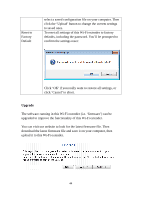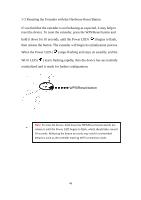Edimax EW-7438RPn Manual - Page 47
re ready, c - firmware
 |
View all Edimax EW-7438RPn manuals
Add to My Manuals
Save this manual to your list of manuals |
Page 47 highlights
Item Browse Description Select a firmware file saved on your computer. When you are ready, click the 'APPLY' button to start the firmware upgrade. Note: DO NOT TURN OFF OR UNPLUG THE DEVICE WHILE THE UPGRADE IS IN PROGRESS. Res et When you think this Wi-Fi extender is not working properly, resetting it may help. To reset this Wi-Fi extender, click 'Apply' button. You'll be prompted to confirm the reset: Click the 'OK' button to reset the Wi-Fi extender, or click 'Cancel' to abort. 45
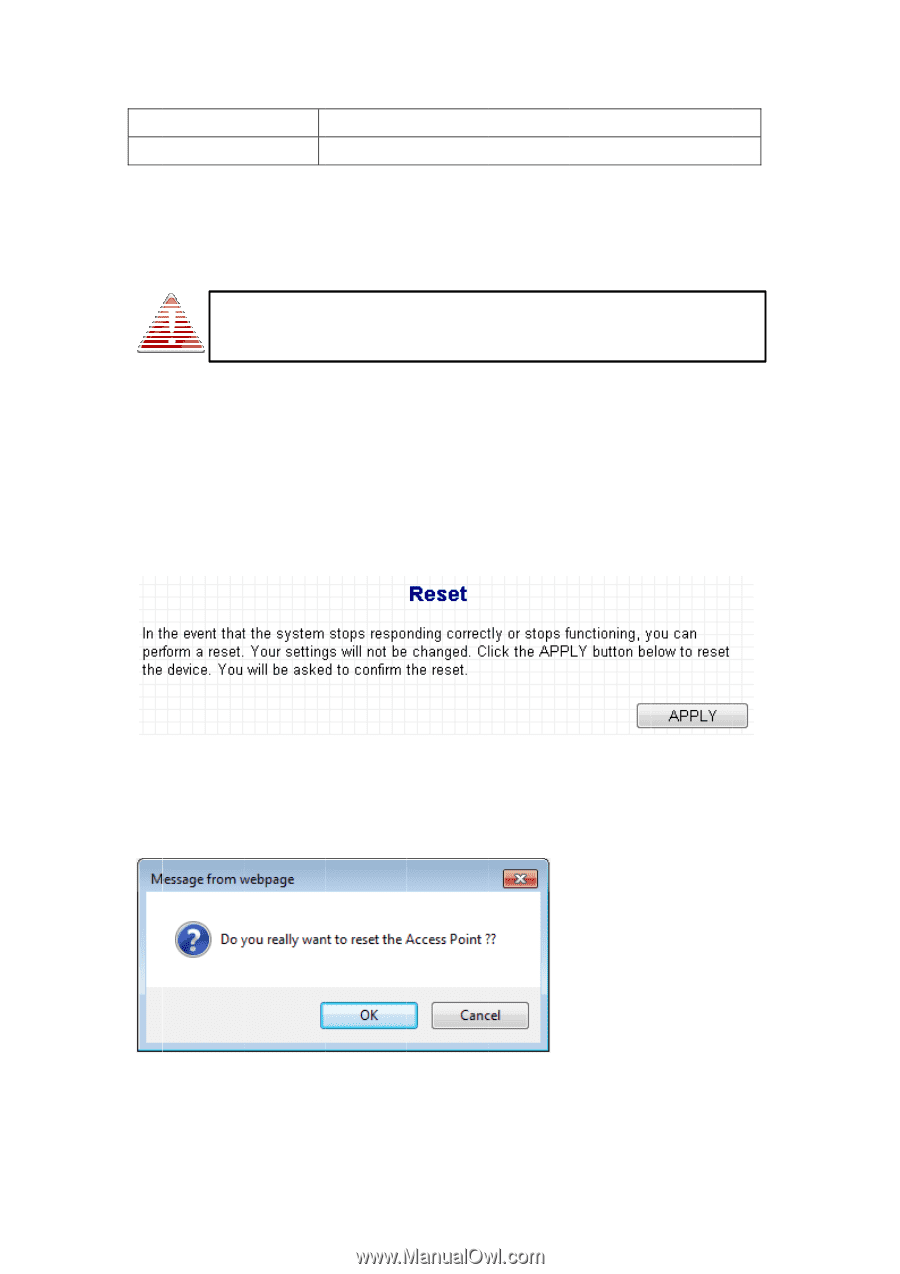
Item
Bro
Wh
upg
Res
Wh
may
To
con
Cli
abo
m
owse
hen you ar
grade.
set
hen you th
y help.
reset this
nfirm the r
ck the ‘OK
ort.
No
WH
re ready, c
hink this W
Wi-Fi ext
reset:
K’ button
ote
: DO N
HILE THE
Descriptio
Select a fi
click the ‘A
Wi-Fi exten
tender, cli
to reset th
NOT TURN
E UPGRA
45
on
irmware f
APPLY’ b
nder is not
ck ‘Apply
he Wi-Fi e
N OFF OR
ADE IS IN
file saved o
button to s
t working
y’ button. Y
extender, o
R UNPLU
N PROGRE
on your co
start the fir
properly,
You’ll be
or click ‘C
UG THE D
ESS.
omputer.
rmware
resetting
prompted
Cancel’ to
DEVICE
it
d to