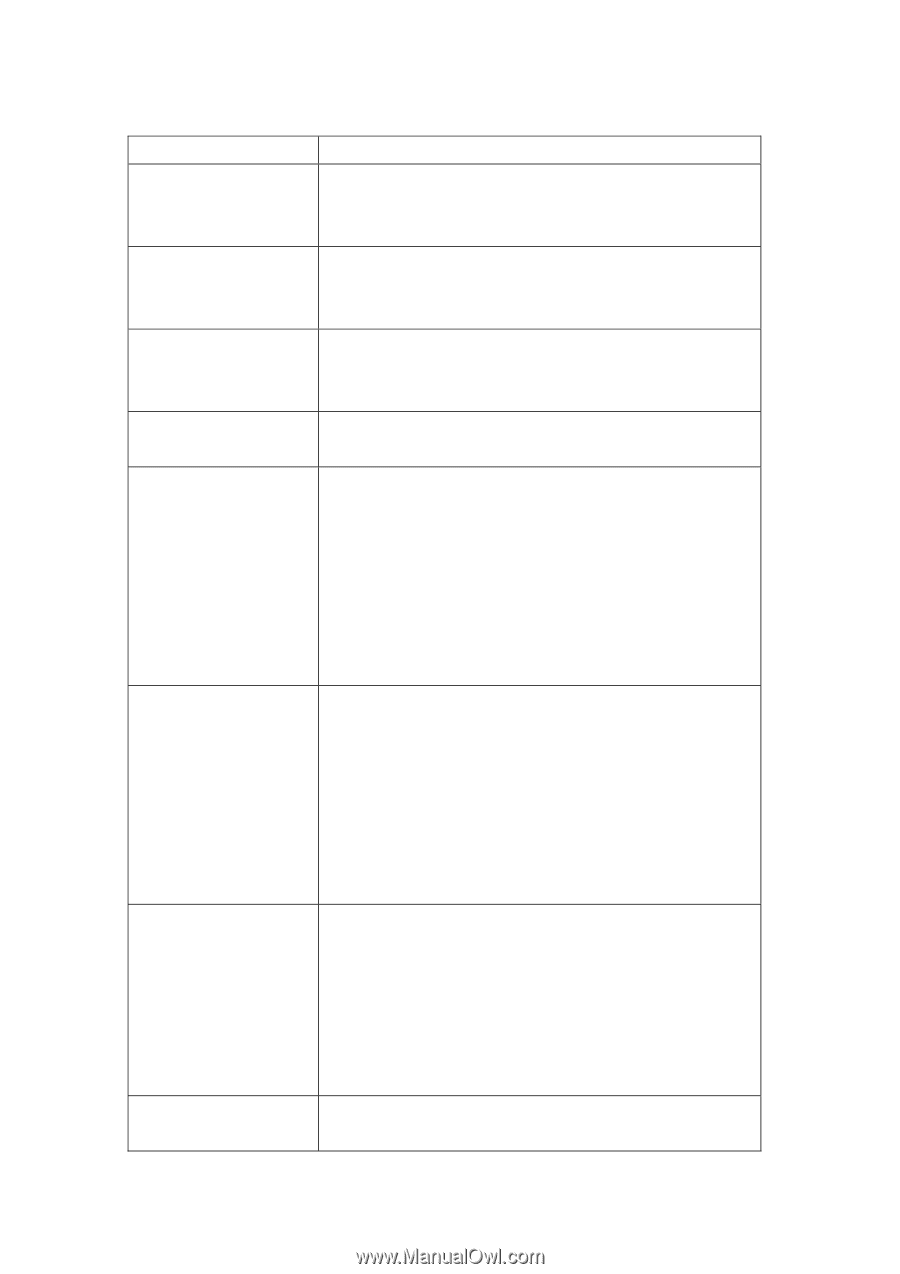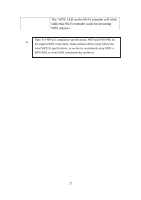Edimax EW-7438RPn Manual - Page 31
MCS7. MCS stands for Modulation and Coding
 |
View all Edimax EW-7438RPn manuals
Add to My Manuals
Save this manual to your list of manuals |
Page 31 highlights
Item Fragment Threshold RTS Threshold Beacon Interval DTIM Period Data Rate Description Set the fragment threshold. Do not modify the default value if you don't know what this does, default value is 2346. Set the RTS threshold. Do not modify the default value if you don't know what this does, default value is 2347. Set the beacon interval. Do not modify the default value if you don't know what this does, default value is 100. Configures DTIM (Delivery Traffic Indication Message) send period. Default value is 3. Select the wireless data transfer speed. When you select a value here, this extender will refuse to establish connections with wireless clients using other speeds. N Data Rate It's recommended you select 'Auto', which will allow this Wi-Fi extender to adjust speeds automatically. Select wireless data transfer speeds by MCS0 to MCS7. MCS stands for Modulation and Coding Scheme, which represents different speeds when the bandwidth is 20MHz or 40MHz. Channel Width It's recommended to select 'Auto', which will allow this Wi-Fi extender to adjust speeds automatically. Select the wireless channel width, 20MHz or 40MHz. 40MHz provides better network speed for 802.11n wireless clients. Preamble Type However, if there are 802.11b/g clients connecting to this Wi-Fi extender, it will switch to 20MHz mode automatically. Set the preamble type, do not modify the default value if you don't know what this does, default 29