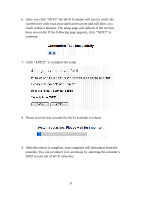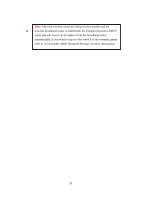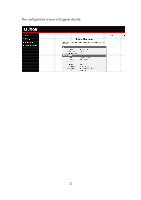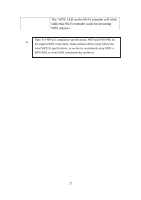Edimax EW-7438RPn Manual - Page 25
You can click the 'Show Active Clients' button to show all connected
 |
View all Edimax EW-7438RPn manuals
Add to My Manuals
Save this manual to your list of manuals |
Page 25 highlights
2-2-2 Home The status and information of this Wi-Fi extender will be displayed here. To access the 'Home' menu, click 'Home' on the left. You should see something similar to the following screen (the contents will vary depending on your actual settings): You can click the 'Show Active Clients' button to show all connected wireless clients. 23
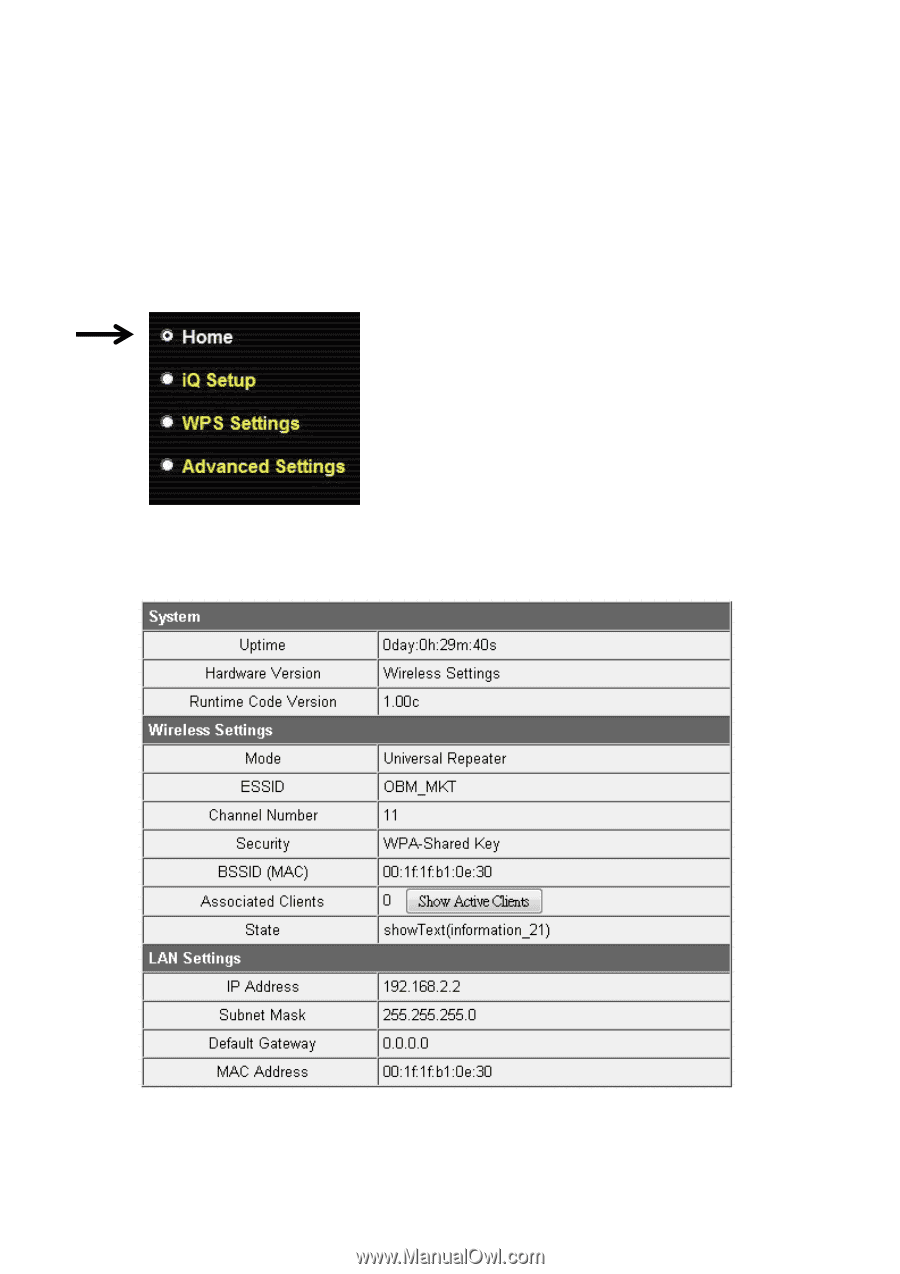
23
2-2-2 Home
The status and information of this Wi-Fi extender will be displayed here.
To access the ‘Home’ menu, click ‘Home’ on the left.
You should see something similar to the following screen (the contents
will vary depending on your actual settings):
You can click the ‘Show Active Clients’ button to show all connected
wireless clients.