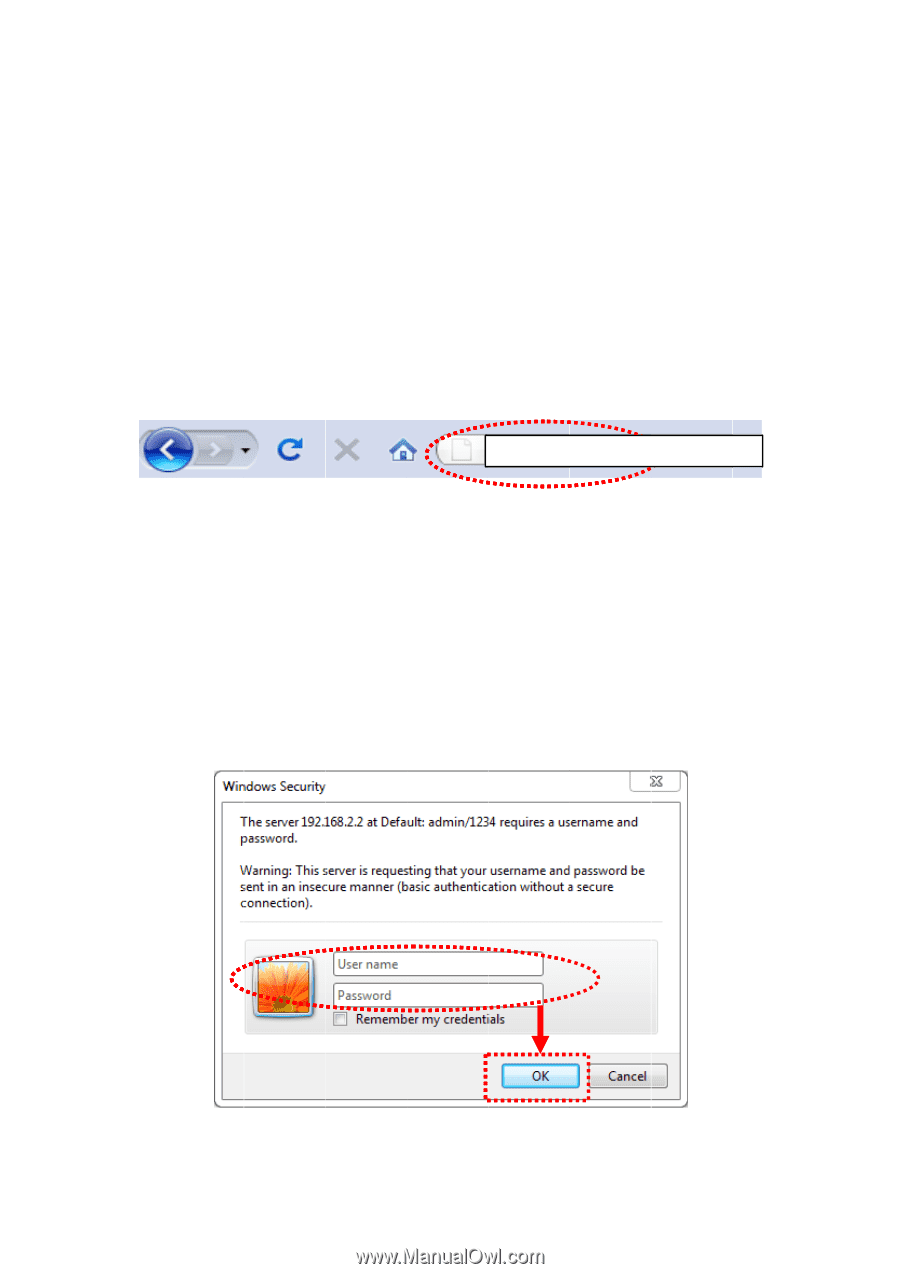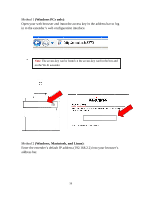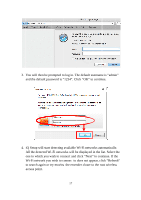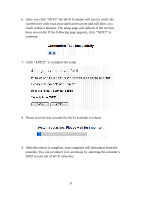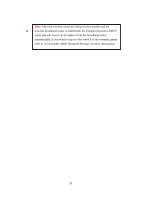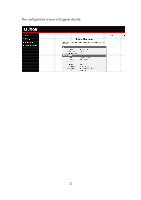Edimax EW-7438RPn Manual - Page 23
Windows P, Windows, PCs only, Macintos, sh, and Li, admin
 |
View all Edimax EW-7438RPn manuals
Add to My Manuals
Save this manual to your list of manuals |
Page 23 highlights
2-2 Extender Mode Advanced Settings 2-2-1 Connecting to the web configuration menu There are two ways to connect to the web configuration menu. Method 1 (Windows PCs only) After connecting to the Wi-Fi extender, open a new web browser window (IE, Firefox, Chrome etc.) and input the extender's access key (in the format http://extender******) into address bar, then press the ENTER key: http://extender3a8270 Method 2 (Windows, Macintosh, and Linux): After connecting to the Wi-Fi extender, open a new web browser window (IE, Firefox, Chrome, Safari etc.) and enter the extender's default IP address (192.168.2.2) into your browser's address bar. Regardless of which method you use, the Wi-Fi extender will prompt you to enter a user name and password. The default user name is 'admin' and password is '1234'. Click the 'OK' button to continue. 21