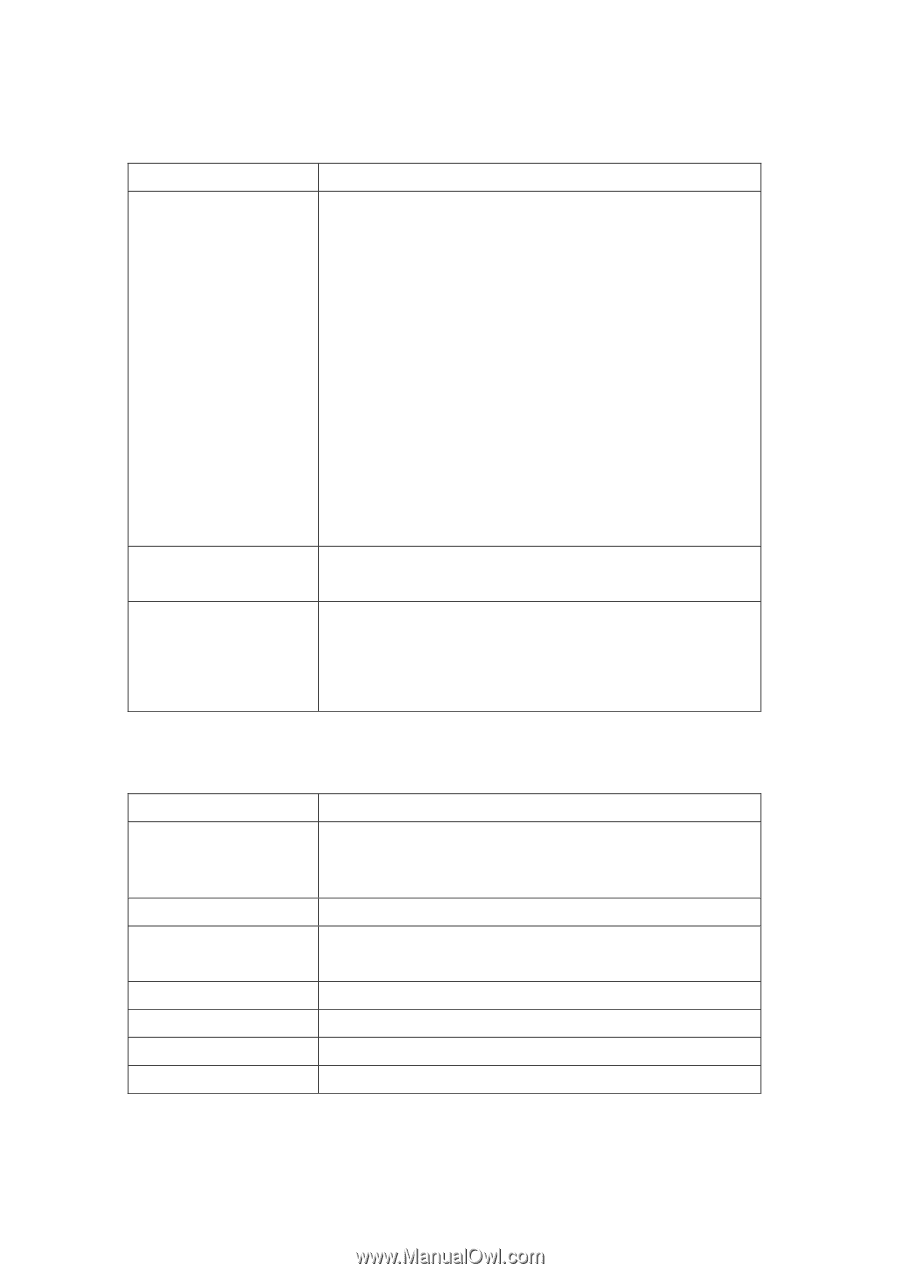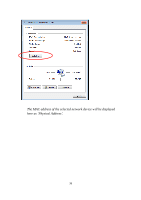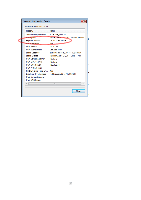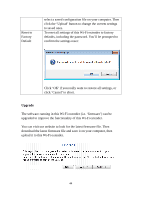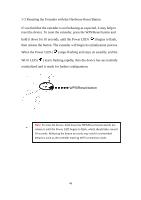Edimax EW-7438RPn Manual - Page 43
Management IP, DHCP Server - default ip
 |
View all Edimax EW-7438RPn manuals
Add to My Manuals
Save this manual to your list of manuals |
Page 43 highlights
Management IP Item IP Address Description Input the IP address of the LAN / Wi-Fi port of this Wi-Fi extender. NOTE: Please remember this IP address. If you forget this IP address and you didn't use the DHCP server function to assign IP addresses to clients, you'll not be able to connect to this Wi-Fi extender, and you'll need to clear all settings and passwords to reset the IP address back to the default value '192.168.2.2'.( Press the WPS button and hold for 10 seconds to restore all settings to factory defaults) Subnet Mask Gateway Address Input the subnet mask of the IP address you're using. Input the network's gateway IP address. Generally you can use '0.0.0.0' (default value) since this Wi-Fi extender will access the Internet via a WAN port. DHCP Server Item DHCP Server Default Gateway Domain Name Server IP Start IP End IP Domain Name Lease Time Description Choose "Enabled" to activate DHCP server functionality, "Disabled" to deactivate it. Enter the IP address of the default gateway. Enter the IP address of the domain name server. Enter the starting IP address. Enter the end IP address. Enter the domain name for the device. Select the lease time of the DHCP server. 41