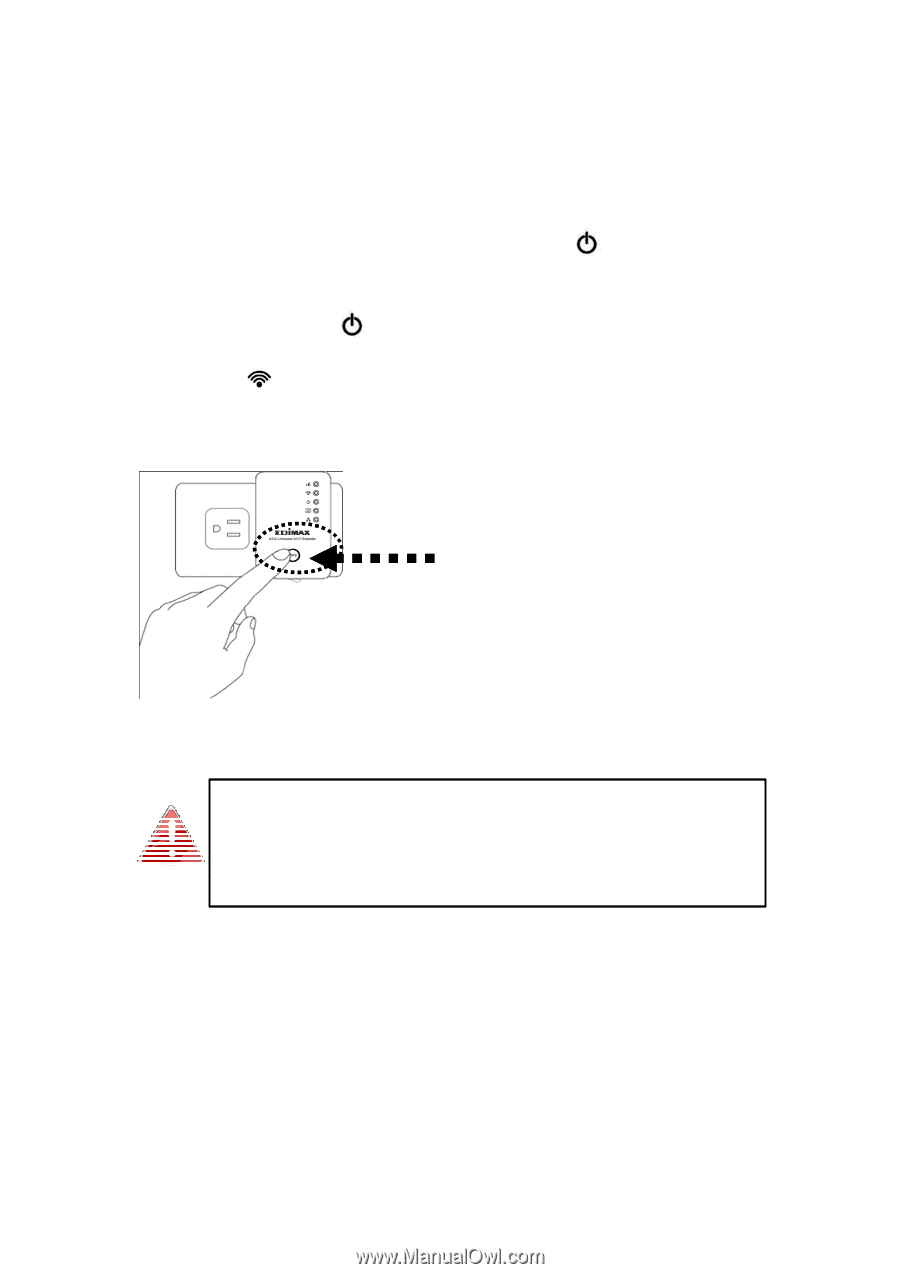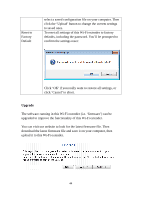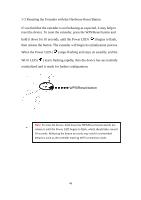Edimax EW-7438RPn Manual - Page 48
PS/Reset b
 |
View all Edimax EW-7438RPn manuals
Add to My Manuals
Save this manual to your list of manuals |
Page 48 highlights
2-3 Resetting the Extender with the Hardware Reset Button If you find that the extender is not behaving as expected, it may help to reset the device. To reset the extender, press the WPS/Reset button and hold it down for 10 seconds, until the Power LED ( ) begins to flash, then release the button. The extender will begin its initialization process. When the Power LED ( ) stops flashing and stays on steadily, and the Wi-Fi LED ( ) starts flashing rapidly, then the device has successfully reinitialized and is ready for further configuration. WPS/Reset button Note: To reset the device, hold down the WPS/Reset button and do not release it until the Power LED begins to flash, which should take around 10 seconds. Releasing the button too early may result in unintended behavior, such as the extender entering WPS connection mode. 46