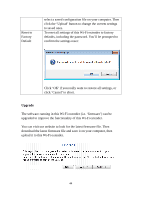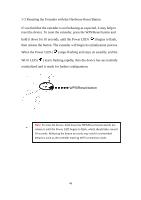Edimax EW-7438RPn Manual - Page 46
The software running in this Wi-Fi extender i.e. 'firmware' can - firmware download
 |
View all Edimax EW-7438RPn manuals
Add to My Manuals
Save this manual to your list of manuals |
Page 46 highlights
Reset to Factory Default select a saved configuration file on your computer. Then click the 'Upload' button to change the current settings to saved ones. To reset all settings of this Wi-Fi extender to factory defaults, including the password. You'll be prompted to confirm the settings reset: Click 'OK' if you really want to restore all settings, or click 'Cancel' to abort. Upgrade The software running in this Wi-Fi extender (i.e. 'firmware') can be upgraded to improve the functionality of this Wi-Fi extender. You can visit our website to look for the latest firmware file. Then download the latest firmware file and save it on your computer, then upload it to this Wi-Fi extender. 44
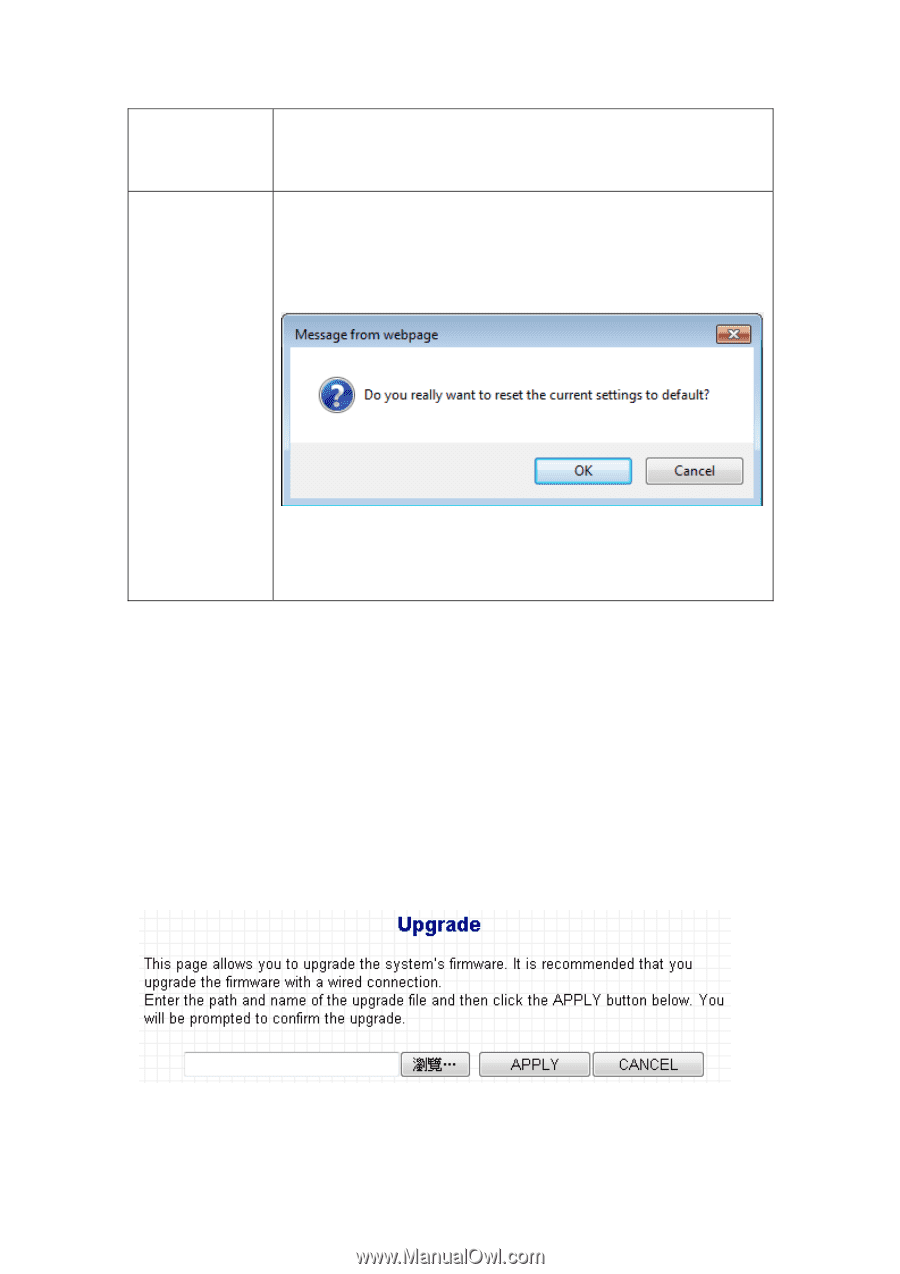
44
select a saved configuration file on your computer. Then
click the ‘Upload’ button to change the current settings
to saved ones.
Reset to
Factory
Default
To reset all settings of this Wi-Fi extender to factory
defaults, including the password. You’ll be prompted to
confirm the settings reset:
Click ‘OK’ if you really want to restore all settings, or
click ‘Cancel’ to abort.
Upgrade
The software running in this Wi-Fi extender (i.e. ‘firmware’) can be
upgraded to improve the functionality of this Wi-Fi extender.
You can visit our website to look for the latest firmware file. Then
download the latest firmware file and save it on your computer, then
upload it to this Wi-Fi extender.