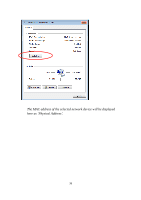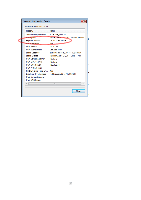Edimax EW-7438RPn Manual - Page 36
Open Network and Sharing Center'.
 |
View all Edimax EW-7438RPn manuals
Add to My Manuals
Save this manual to your list of manuals |
Page 36 highlights
click the 'APPLY' button. You'll be prompted to wait for 30 seconds before you can reconnect to this Wi-Fi extender. TIP: If you don't know the MAC address of your computer or wireless device, you can follow the following procedure: For wireless devices and computers which are connected to this Wi-Fi extender already, you can click the 'Show Active Clients' button in the 'Home' setting page. Their MAC address will be displayed in the 'MAC Address' field. If you still can't identify the MAC address of your computer, you can follow the following procedure: Click the network icon located at the lower-right corner, then click 'Open Network and Sharing Center'. 34

34
click the ‘APPLY’ button. You’ll be prompted to wait for 30 seconds
before you can reconnect to this Wi-Fi extender.
TIP
: If you don’t know the MAC address of your computer or wireless
device, you can follow the following procedure:
For wireless devices and computers which are connected to this Wi-Fi
extender already, you can click the ‘Show Active Clients’ button in the
‘Home’ setting page.
Their MAC address will be displayed in the ‘MAC Address’ field.
If you still can’t identify the MAC address of your computer, you can
follow the following procedure:
Click the network icon located at the lower-right corner, then click
‘Open Network and Sharing Center’.