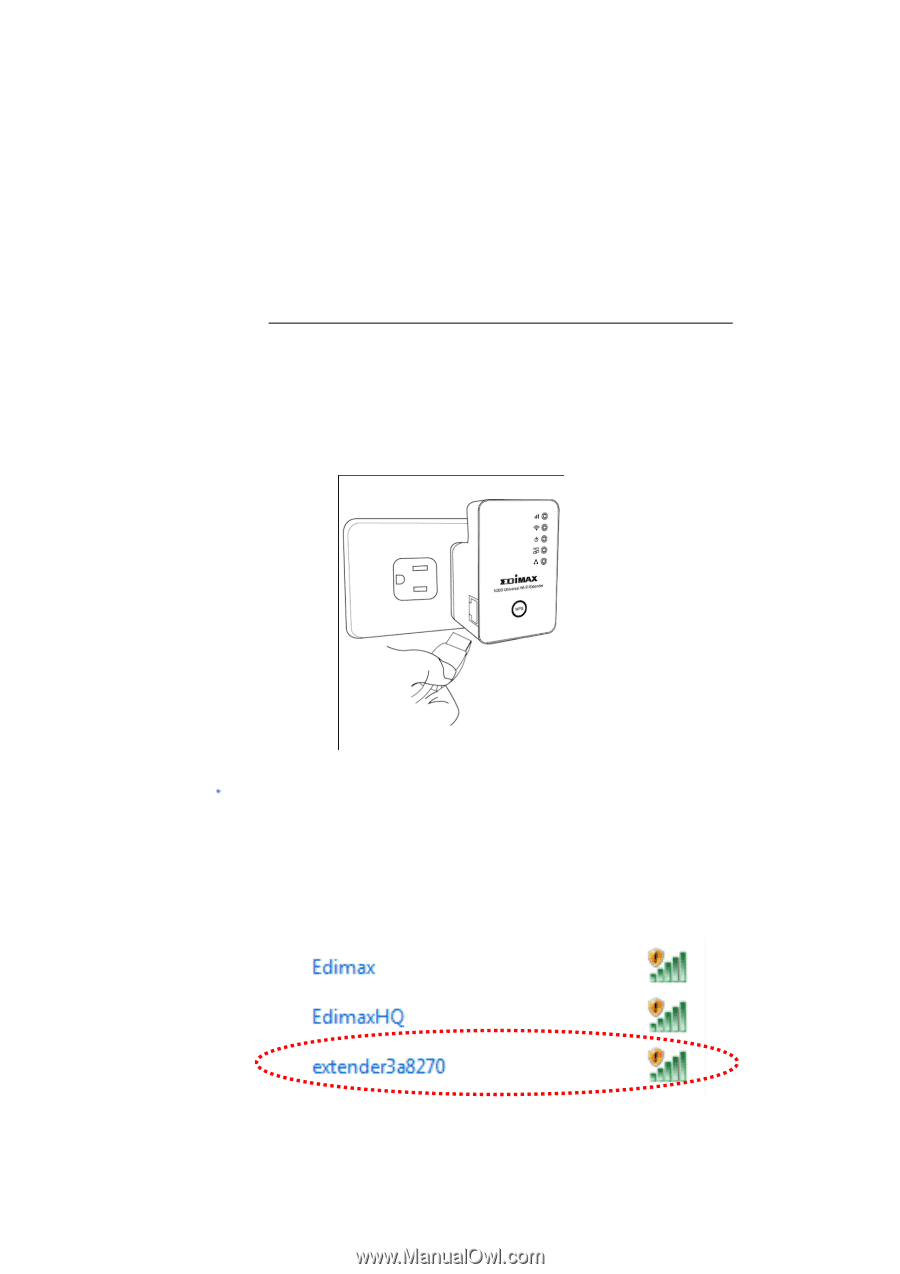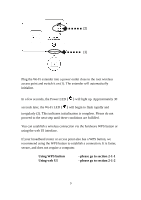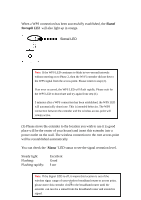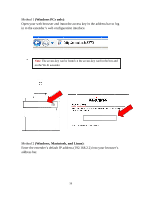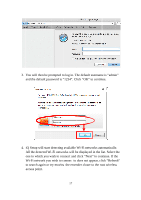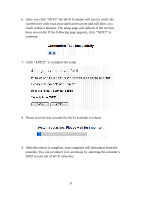Edimax EW-7438RPn Manual - Page 16
III: Appendix, 3-1 Configuring TCP/IP on PC - - wireless network extender
 |
View all Edimax EW-7438RPn manuals
Add to My Manuals
Save this manual to your list of manuals |
Page 16 highlights
2-1-2 Web browser quick setup Before you can connect to the extender and start configuration procedures, your computer must be able to get an IP address automatically (use dynamic IP address). If it's set to use static IP address, or you're unsure, please refer to 'Chapter III: Appendix, 3-1 Configuring TCP/IP on PC' to set your computer to use dynamic IP address. 1. Use an Ethernet cable to connect your computer's Ethernet port and the Wi-Fi extender's Ethernet port. Or connect your computer to the extender through a wireless connection. Search for the available Wi-Fi networks in the area and connect to "extender******", where ****** is a series of numbers and letters. For example, in the following example, you would connect to "extender3a8270". 14