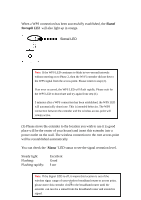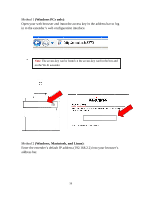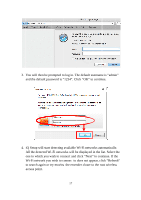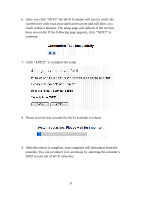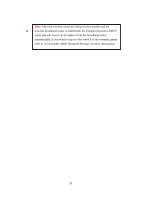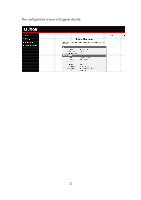Edimax EW-7438RPn Manual - Page 19
xt to con - ed
 |
View all Edimax EW-7438RPn manuals
Add to My Manuals
Save this manual to your list of manuals |
Page 19 highlights
3. You will then be prompted to log in. The default username is "admin" and the default password is "1234". Click "OK" to continue. 4. iQ Setup will start detecting available Wi-Fi networks automatically. All the detected Wi-Fi networks will be displayed in the list. Select the one to which you wish to connect and click "Next" to continue. If the Wi-Fi network you wish to connect to does not appear, click "Refresh" to search again or try moving the extender closer to the root wireless access point. 17
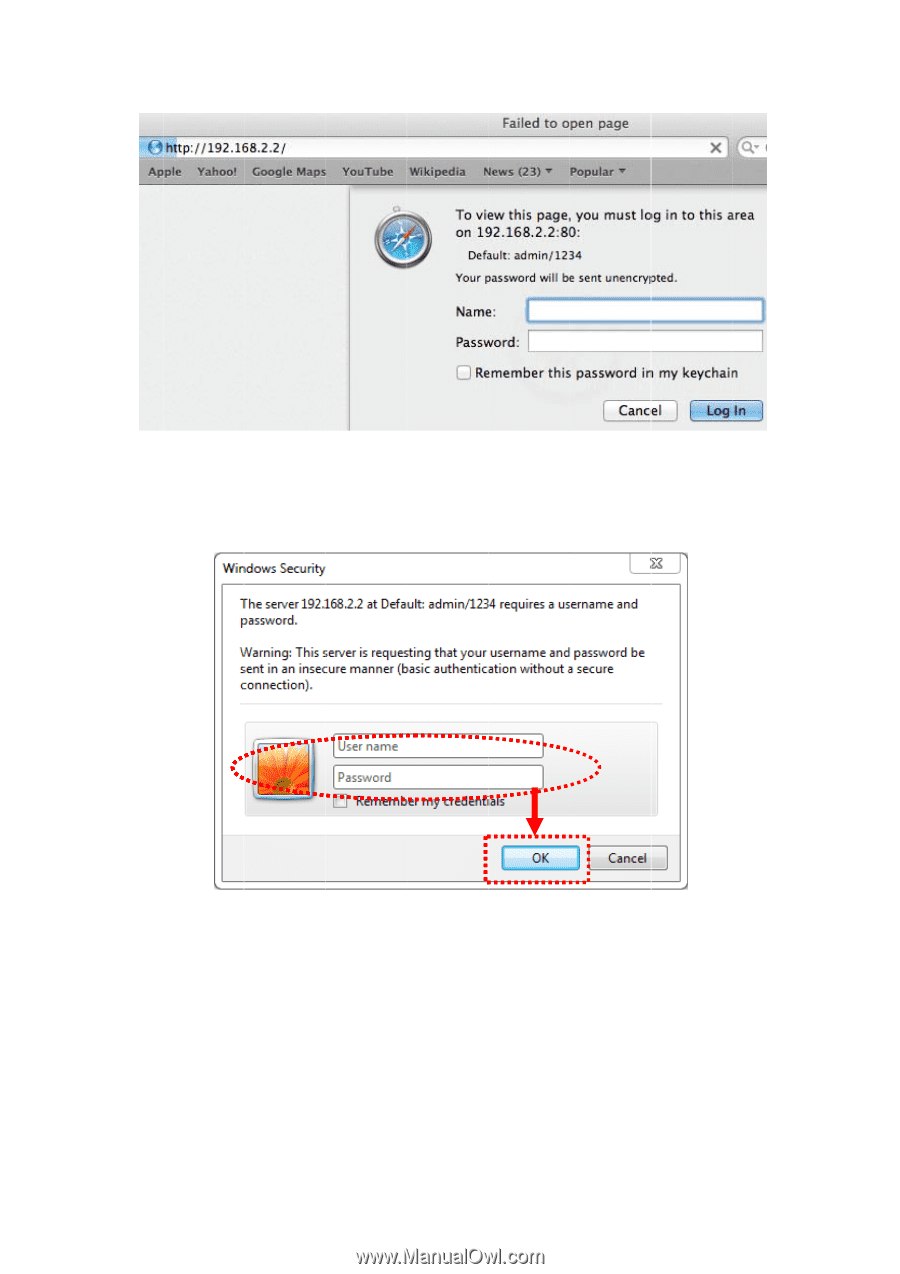
3.
4.
You will t
and the de
iQ Setup w
All the de
one to wh
Wi-Fi net
to search
access po
then be pr
efault pass
will start d
etected Wi
hich you w
twork you
again or tr
int.
rompted to
sword is “
detecting
i-Fi netwo
wish to con
wish to c
ry moving
17
o log in. T
“1234”. Cl
available W
orks will b
nnect and
onnect to
g the exten
The default
lick “OK”
Wi-Fi netw
be displaye
click “Ne
does not a
nder close
t username
” to contin
works aut
ed in the li
xt” to con
appear, cli
er to the ro
e is “admi
nue.
tomatically
ist. Select
ntinue. If th
ick “Refre
oot wireles
in”
y.
the
he
esh”
ss