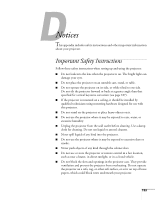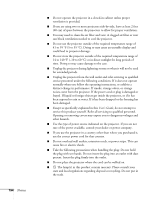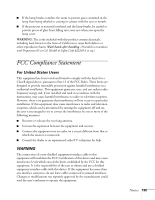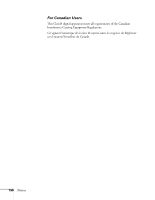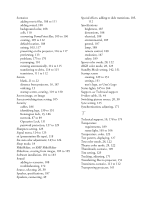Epson 1815p User's Guide - Page 198
Direct Power
 |
UPC - 010343858190
View all Epson 1815p manuals
Add to My Manuals
Save this manual to your list of manuals |
Page 198 highlights
Connecting projector to audio equipment, 48 to 49 to computer, 38 to 41 to digital camera, 50 to external monitor, 47 to speakers, 49 to video equipment, 41 to 46 Continuous play setting, 105, 115 Contrast setting, 123 Custom screen, see User's Logo Customized color mode, 28, 123 D Data encryption, 88 to 89 Default settings, restoring, 121 DHCP, 66, 70, 74, 174 Digital camera connecting to, 50 projecting images from, 101 to 102 Direct Power On, 19 Display order setting, 105 Distance from projector to screen, 16, 187 Documentation, 10 DPOF, 118 Drive, external, 100 to 101 DVD player, connecting, 41 to 46 E EAP authentication, 79 to 80 EAP-TLS certificate, 80 to 81 EasyMP problems, 175 to 177 software, 181 to 183 starting, 56, 136 Electrical specifications, 188 E-mail alerts, 137 to 138 EMP Monitor changing monitoring interval, 147 monitoring the projector, 139 to 147 problems, 173 using, 139 to 147 198 Index EMP NS Connection configuring projector for, 65 to 81 creating password for, 58 disconnecting, 84 entering keyword, 83 installing software, 181 to 183 problems, 173 to 175 projecting wirelessly, 55 to 92 using, 81 to 92 EMP SlideMaker checking scenarios, 113 converting PowerPoint files, 105 to 106 creating scenarios, 105 to 112 problems, 175 to 176 setting up transitions, 111 to 112 transferring scenarios to drive, 114 to 115 Encryption, 63, 69, 76 to 77, 88 to 89 Environmental specifications, 189 Epson accessories, 13 presentation tips, 11 PrivateLine Support, 10 technical support, 10, 178 to 179 warranty, 11 ESSID, 60, 63, 69, 74, 84, 174 Ethernet connection, 136 to 137 Explorer, Windows, 151 External drive, projecting from, 100 to 101 External monitor, connecting, 47 E-Zoom button, 32 F FCC compliance statement, 195 Files, sending to projector, 151 Filter, see Air filter Finder, Macintosh, 151 Focusing image, 24 Freeze button, 32 FTP, sending files to projector, 151 G Game color mode, 28, 122 Gateway address, checking, 72