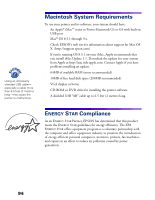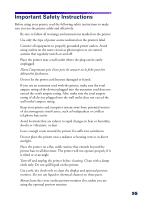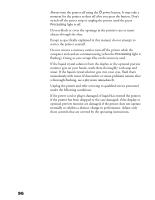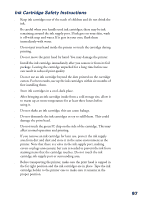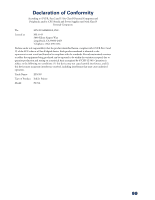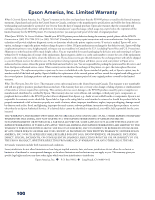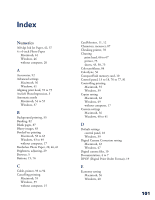Epson 785EPX Printer Basics - Page 102
monitor gets on your hands, wash them thoroughly with soap - service manual
 |
UPC - 010343836150
View all Epson 785EPX manuals
Add to My Manuals
Save this manual to your list of manuals |
Page 102 highlights
s Always turn the printer off using the P power button. It may take a moment for the printer to shut off after you press the button. Don't switch off the power strip or unplug the printer until the green Processing light is off. s Do not block or cover the openings in the printer's case or insert objects through the slots. s Except as specifically explained in this manual, do not attempt to service the printer yourself. s Do not remove a memory card or turn off the printer while the computer and card are communicating (when the Processing light is flashing). Doing so can corrupt files on the memory card. s If the liquid crystal solution from the display or the optional preview monitor gets on your hands, wash them thoroughly with soap and water. If the liquid crystal solution gets into your eyes, flush them immediately with water. If discomfort or vision problems remain after a thorough flushing, see a physician immediately. s Unplug the printer and refer servicing to qualified service personnel under the following conditions: If the power cord or plug is damaged; if liquid has entered the printer; if the printer has been dropped or the case damaged; if the display or optional preview monitor are damaged; if the printer does not operate normally or exhibits a distinct change in performance. Adjust only those controls that are covered by the operating instructions. 96