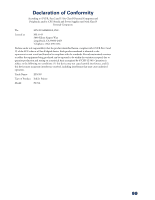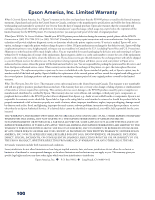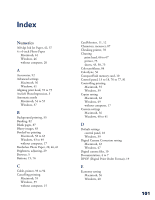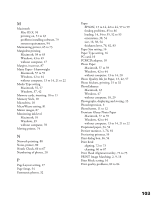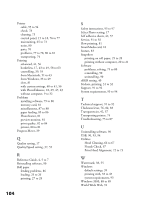Epson 785EPX Printer Basics - Page 110
Print Head Alignment, 72 to 73, Select Photo setting
 |
UPC - 010343836150
View all Epson 785EPX manuals
Add to My Manuals
Save this manual to your list of manuals |
Page 110 highlights
Printer cable, 93 to 94 check, 78 cleaning, 73 control panel, 15 to 18, 76 to 77 maintaining, 65 to 73 noise, 80 parts, 76 problems, 77 to 78, 80 to 81 transporting, 74 Printing advanced, 41, 56 borderless, 17, 43 to 49, 58 to 63 controlling, 39, 55 from Macintosh, 51 to 63 from Windows, 33 to 49 slow, 81 with custom settings, 40 to 41, 56 with PhotoEnhance, 18, 29, 47, 63 without computer, 9 to 32 Problems installing software, 79 to 80 memory card, 81 miscellaneous, 87 to 88 paper feeding, 85 to 86 PhotoStarter, 81 preview monitor, 81 print quality, 82 to 84 printer, 80 to 81 Progress Meter, 39 Q Quality setting, 17 Quality/Speed setting, 37, 55 R Reference Guide, 4, 5 to 7 Reinstalling software, 90 Roll paper feeding problems, 86 loading, 25 to 26 printing, 27 to 28 104 S Safety instructions, 95 to 97 Select Photo setting, 17 Self adhesive sheets, 42, 57 Service, 91 to 92 Slow printing, 81 SmartMedia card, 10 Smears, 83 Snapshots printing on roll paper, 25 to 28 printing without computer, 20 to 21 Software problems, solving, 79 to 80 reinstalling, 90 uninstalling, 90 sRGB setting, 40 Stickers, printing, 31 to 32 Support, 91 to 92 System requirements, 93 to 94 T Technical support, 91 to 92 Thickness lever, 76, 82, 83 Transparencies, 42, 57 Transporting printer, 74 Troubleshooting, 75 to 87 U Uninstalling software, 90 USB, 90, 93, 94 Utilities Head Cleaning, 66 to 67 Nozzle Check, 67 Print Head Alignment, 72 to 73 W Watermark, 38, 55 Windows default settings, 39 printing with, 33 to 49 system requirements, 93 Windows 2000, 88 to 89 World Wide Web, 91