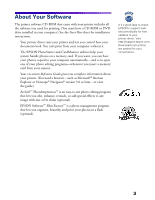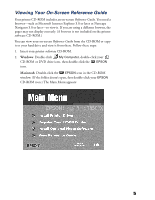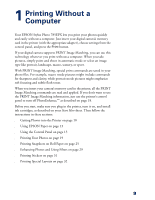Epson 785EPX Printer Basics - Page 11
Viewing Your On-Screen Reference Guide, Windows, Macintosh
 |
UPC - 010343836150
View all Epson 785EPX manuals
Add to My Manuals
Save this manual to your list of manuals |
Page 11 highlights
Viewing Your On-Screen Reference Guide Your printer CD-ROM includes an on-screen Reference Guide. You need a browser-such as Microsoft Internet Explorer 3.0 or later or Netscape Navigator 3.0 or later-to view it. If you are using a different browser, the pages may not display correctly. (A browser is not included on the printer software CD-ROM.) You can view your on-screen Reference Guide from the CD-ROM or copy it to your hard drive and view it from there. Follow these steps: 1. Insert your printer software CD-ROM. 2. Windows: Double-click My Computer, double-click your CD-ROM or DVD drive icon, then double-click the EPSON icon. Macintosh: Double-click the EPSON icon in the CD-ROM window. (If the folder doesn't open, first double-click your EPSON CD-ROM icon.) The Main Menu appears: 5