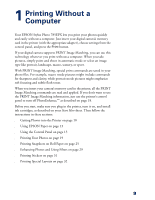Epson 785EPX Printer Basics - Page 17
Configuring PhotoStarter, The PhotoStarter setup
 |
UPC - 010343836150
View all Epson 785EPX manuals
Add to My Manuals
Save this manual to your list of manuals |
Page 17 highlights
2. Insert the adapter into the printer's card slot. . Make sure the arrow is up and pointing into the slot Make sure the card is straight and goes in as far as it can. If your computer is connected to your printer and turned on, you will see a message on your screen the first time you insert a memory card. Follow the instructions in the next section to respond to the message and configure the PhotoStarter utility. Configuring PhotoStarter PhotoStarter and CardMonitor are utility programs that detect when a memory card is inserted in your printer and automatically copy photos to your computer. 1. When you see the message, click Next. The PhotoStarter setup assistant opens: 2. Click Next again. The setup assistant asks you a series of questions about how you want PhotoStarter to work. 11