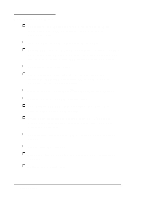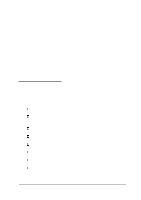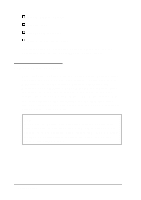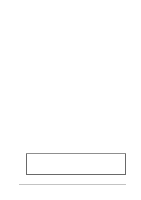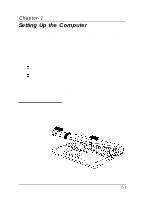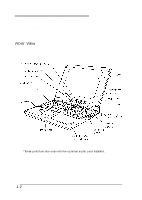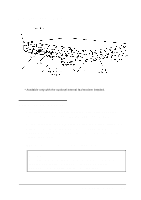Epson ActionNote 880CX User Manual - Page 17
Conventions Used in This Manual, Where to Get Help
 |
View all Epson ActionNote 880CX manuals
Add to My Manuals
Save this manual to your list of manuals |
Page 17 highlights
Conventions Used in This Manual This manual uses the following conventions in the text: ExampIe Enter Fn F10 C:\DOS DISKCOPY A: C: Meaning Keysyou presson the keyboard Keysyou press at the same time; hold down the key marked Fn and press the F10 key Text as it appearson the screen Text that you type exactly as shown Where to Get Help If you purchased your computer in the United States or Canada, EPSON provides customer support and service through a network of Authorized EPSON Customer Care Centers. EPSON also provides support services through the EPSON Connection." In the United States, dial (800) 922-8911. In Canada, dial (800) GO-EPSON. Call the EPSON Connection for the following: Technical assistance with the installation, configuration, and operation of EPSON products Assistance in locating your nearest Authorized EPSON Reseller or Customer Care Center Assistance with Extra Care Road Service Customer relations EPSON technical information library fax service Product literature on current and new products. 6 Introduction