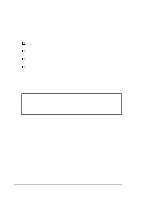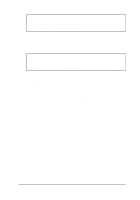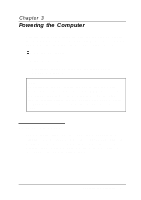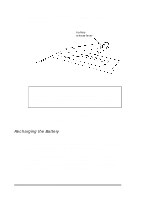Epson ActionNote 880CX User Manual - Page 56
Installing Additional PC Card Drivers and Utilities
 |
View all Epson ActionNote 880CX manuals
Add to My Manuals
Save this manual to your list of manuals |
Page 56 highlights
If you use Instant On or the Low Battery Save to HDD options, the PCMCIA services are not reinitialized. In this case, your computer recognizes SRAM PC cards, but does not recognize most other PC cards, such as fax/ modem or LAN PC cards. To reinitialize the services, exit any application programs you are using and exit Windows. Then press Ctrl Alt Del to reboot your computer. Installing Additional PC Card Drivers and Utilities While the ActionNote is fully compatible with PCMCIA version 2.1 and JEIDA 4.1, some PC cards (such as LAN cards) require that you install special drivers or software before the card works correctly. For example, a LAN card may require you to install a socket services enabler either as a device driver or command that is executed when you load the network operating system. See the documentation that came with your PC card to see if you need to install any special drivers. You can obtain the latest information on available PC card drivers by checking the Epson America Forum on CompuServe. See "Where to Get Help" in the Introduction to this manual for information about connecting to the Epson America Forum. Using Your Computer 2-21