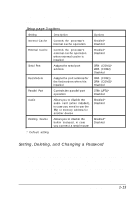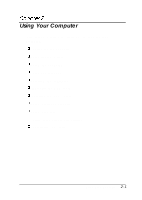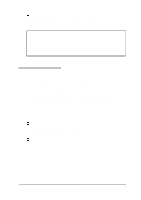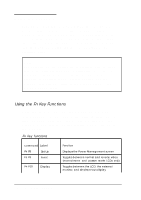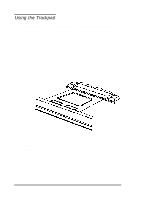Epson ActionNote 880CX User Manual - Page 37
Caring for the Computer, Protecting the Hard Disk
 |
View all Epson ActionNote 880CX manuals
Add to My Manuals
Save this manual to your list of manuals |
Page 37 highlights
Caring for the Computer Following these guidelines will keep your computer working well: Keep the computer and AC adapter dry, and do not subject them to extreme heat or cold. To prevent damage to the LCD, do not place external devices on top of the computer, even if it is closed. When you are not using the serial, parallel, or video ports, or the port replicator, keep their covers closed to prevent damage to the pins in the ports. Occasionally clean the exterior with a soft, damp cloth. Occasionally clean the LCD screen using glass cleaner on a soft cloth; do not spray the cleaner directly onto the screen. Be sure you turn off the system before you connect any peripheral devices other than PC cards. Protecting the Hard Disk Follow these precautions to protect your hard disk and data: Never turn off or reset the computer when the Hard Disk Drive indicator light is on. This light indicates that the computer is copying data to or from the hard disk. Never remove the hard disk drive when the computer is on. After turning the power off, wait 20 seconds before moving the computer. This allows the disks in the drive to stop spinning and the hard disk read/ write heads to lock in place so you do not damage the drive. 2-2 Using Your Computer