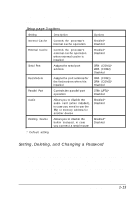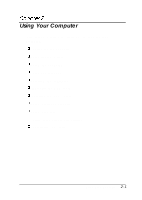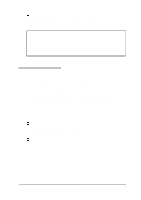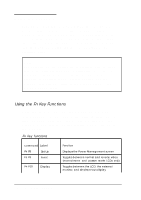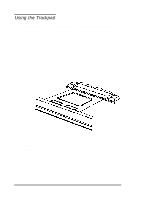Epson ActionNote 880CX User Manual - Page 36
CHAP 2-USING YOUR COMPUTER, Changing the CPU speed
 |
View all Epson ActionNote 880CX manuals
Add to My Manuals
Save this manual to your list of manuals |
Page 36 highlights
Using Your Computer This chapter describes the daily use of your computer, including: Caring for the computer Using energy wisely Using the keyboard Using the trackpad Resetting the computer Changing the CPU speed Adjusting the LCD screen Using password security Using diskettes Using video drivers and utilities Configuring PC cards. Using Your Computer 2 - 1

Using Your Computer
This chapter describes the daily use of your computer,
including:
Caring for the computer
Using energy wisely
Using the keyboard
Using the trackpad
Resetting the computer
Changing the CPU speed
Adjusting
the
LCD
screen
Using password security
Using diskettes
Using video drivers and utilities
Configuring
PC
cards.
Using Your Computer
2-1