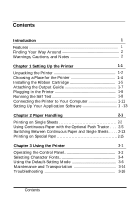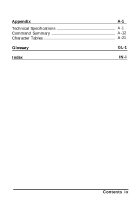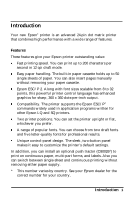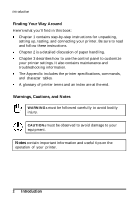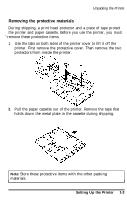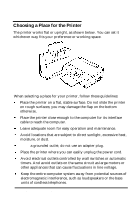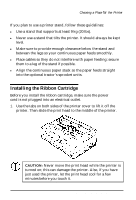Epson ActionPrinter 3250 User Manual - Page 15
Unpacking the Printer, the back of the printer
 |
View all Epson ActionPrinter 3250 manuals
Add to My Manuals
Save this manual to your list of manuals |
Page 15 highlights
Unpacking the Printer Your printer box should include these items. printer output guide power cord** cable clip push tractor*** * The ribbon cartridge is attached near the parallel interface connector with a piece of tape. ** In some locations, the power cord is attached to the printer. *** In some countries, the push tractor is an option (part number C80026*). CAUTION: There are several versions of this printer designed for different voltages, and it is not possible to change the voltage. If the label on the back of the printer does not show the correct voltage for your country, contact your dealer. 1-2 Setting Up the Printer

Unpacking the Printer
Your printer box should include these items.
printer
output guide
power cord**
cable clip
push tractor***
*
The ribbon cartridge is attached near the parallel interface connector with a
piece of tape.
**
In some locations, the power cord is attached to the printer.
*** In some countries, the push tractor is an option (part number C80026*).
CAUTION:
There are several versions of this printer
designed for different voltages, and it is not possible to
change the voltage. If the label
on
the back of the printer
does not show the correct voltage for your country,
contact your dealer.
1-2
Setting Up the Printer